This just happened any suggestions?
M1 Macbook Pro
M1 Macbook Pro

geposted Mon 28 Nov 22 @ 1:24 am
I get the same error message in a windows machine. Any idea ?
geposted Mon 28 Nov 22 @ 9:12 am
I have already documented it here.
https://virtualdj.com/forums/249346/VirtualDJ_Technical_Support/BUILD_B7356.html
https://virtualdj.com/forums/249346/VirtualDJ_Technical_Support/BUILD_B7356.html
geposted Mon 28 Nov 22 @ 9:33 am
Adion, any thoughts on this? It was working fine I booted up last evening and this happened
geposted Mon 28 Nov 22 @ 1:59 pm
What is your Mac specs ?
What does Activity Monitor show for cpu/ram for VirtualDJ ?
Any other gpu demanding apps running at the same time ?
What does Activity Monitor show for cpu/ram for VirtualDJ ?
Any other gpu demanding apps running at the same time ?
geposted Mon 28 Nov 22 @ 2:59 pm
What do you have your stems settings set at in options?
geposted Mon 28 Nov 22 @ 3:32 pm
14" M1 Pro Stems separation is set to real time. Everything was working fine until yesterday, I add some songs to apple music opened VDJ to import them and that was the error.
Nothing else was running and the cpu was 5% at idle
Nothing else was running and the cpu was 5% at idle
geposted Mon 28 Nov 22 @ 6:08 pm
You didn't check 'don't use gpu' perhaps?
geposted Mon 28 Nov 22 @ 8:02 pm
I Just got home to make sure and No it is not checked
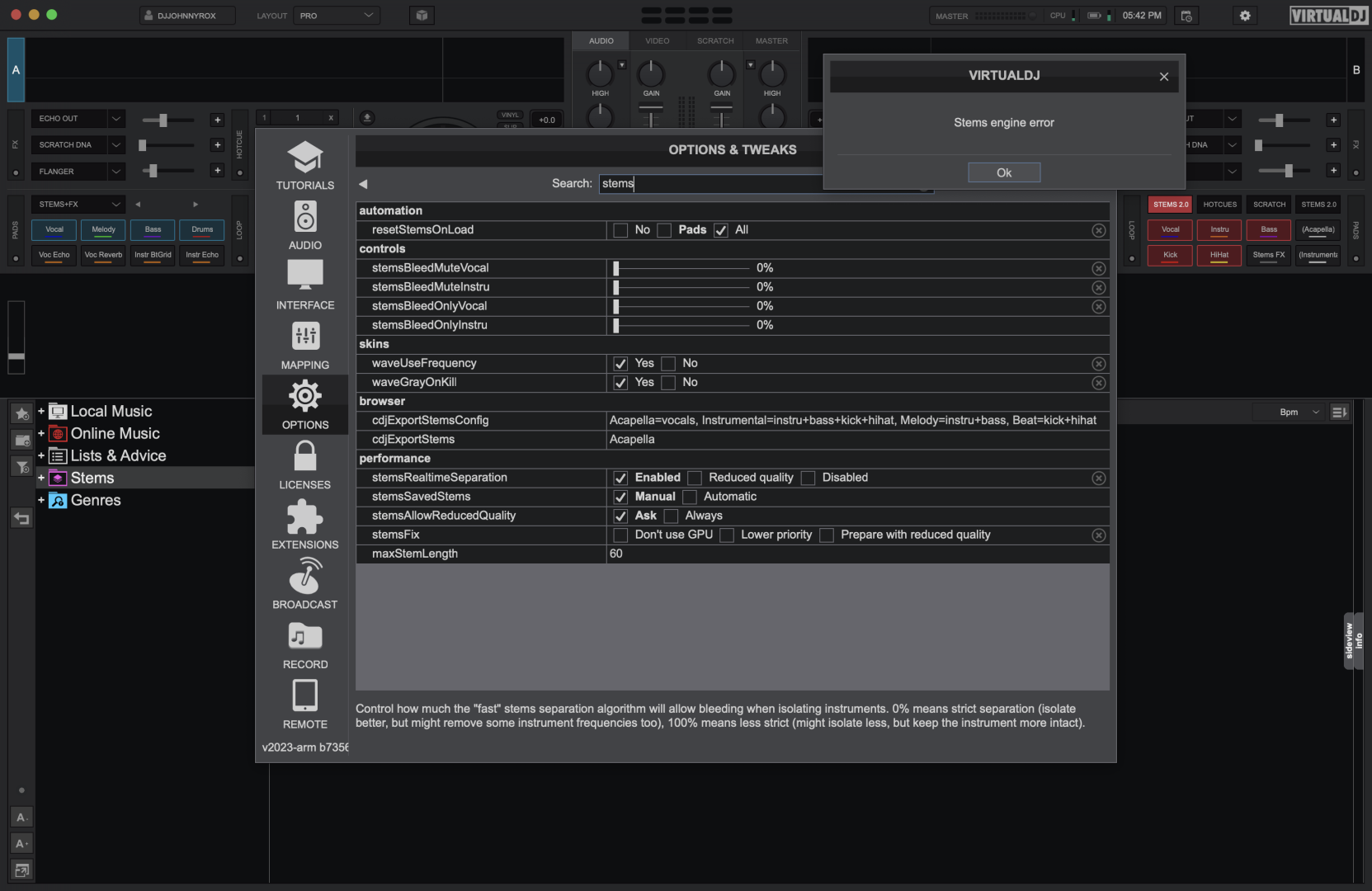
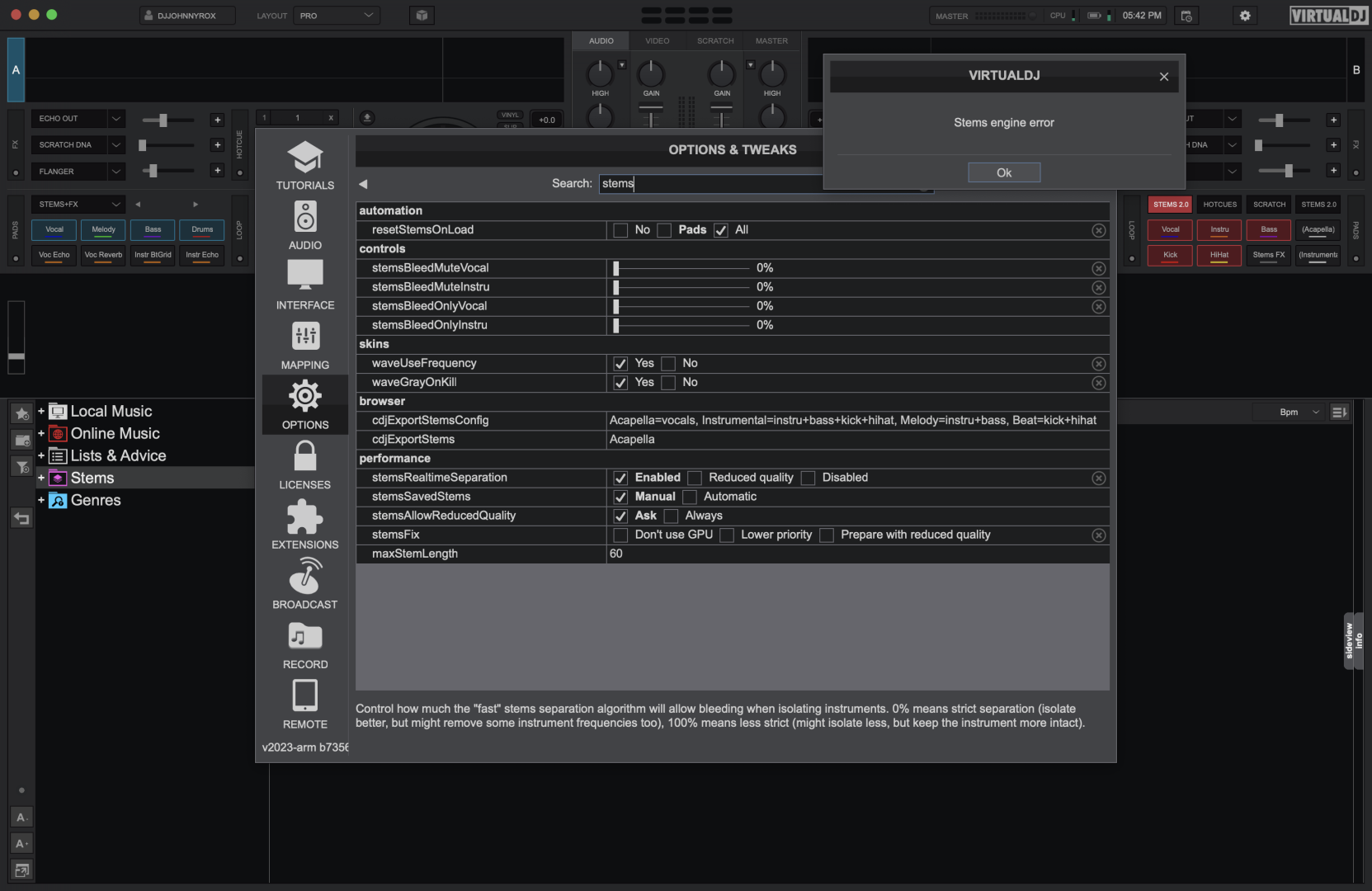
geposted Mon 28 Nov 22 @ 10:43 pm
Not sure if this helps but here is the error log
--- 2022/11/27 - 21:10 (7356)
[21:10:17] stems engine GPU failed
[21:10:17] Fallback to no stems separation (GPU not available)
--- 2022/11/27 - 21:13 (7356)
[21:13:46] stems engine GPU failed
[21:13:46] Fallback to no stems separation (GPU not available)
--- 2022/11/27 - 21:20 (7356)
[21:20:09] stems engine GPU failed
[21:20:09] Fallback to no stems separation (GPU not available)
--- 2022/11/27 - 21:20 (7356)
[21:20:59] stems engine GPU failed
[21:20:59] Fallback to no stems separation (GPU not available)
--- 2022/11/27 - 21:22 (7356)
[21:22:01] stems engine GPU failed
[21:22:01] Fallback to no stems separation (GPU not available)
[21:22:12] stems engine GPU failed
[21:22:22] stems engine GPU failed
[21:22:22] Fallback to no stems separation (GPU not available)
[21:23:53] stems engine GPU failed
[21:23:53] Fallback to no stems separation (GPU not available)
--- 2022/11/27 - 21:37 (7356)
[21:37:16] stems engine GPU failed
[21:37:16] Fallback to no stems separation (GPU not available)
[21:37:35] stems engine GPU failed
[21:37:35] Fallback to no stems separation (GPU not available)
[21:37:36] stems engine GPU failed
[21:37:36] Fallback to no stems separation (GPU not available)
[21:37:37] stems engine CPU failed
[21:37:37] Fallback to no stems separation (CPU not available)
[21:37:38] stems engine GPU failed
[21:37:38] Fallback to no stems separation (GPU not available)
[21:37:41] stems engine CPU failed
[21:37:41] Fallback to no stems separation (CPU not available)
[21:37:41] stems engine GPU failed
[21:37:41] Fallback to no stems separation (GPU not available)
--- 2022/11/27 - 21:10 (7356)
[21:10:17] stems engine GPU failed
[21:10:17] Fallback to no stems separation (GPU not available)
--- 2022/11/27 - 21:13 (7356)
[21:13:46] stems engine GPU failed
[21:13:46] Fallback to no stems separation (GPU not available)
--- 2022/11/27 - 21:20 (7356)
[21:20:09] stems engine GPU failed
[21:20:09] Fallback to no stems separation (GPU not available)
--- 2022/11/27 - 21:20 (7356)
[21:20:59] stems engine GPU failed
[21:20:59] Fallback to no stems separation (GPU not available)
--- 2022/11/27 - 21:22 (7356)
[21:22:01] stems engine GPU failed
[21:22:01] Fallback to no stems separation (GPU not available)
[21:22:12] stems engine GPU failed
[21:22:22] stems engine GPU failed
[21:22:22] Fallback to no stems separation (GPU not available)
[21:23:53] stems engine GPU failed
[21:23:53] Fallback to no stems separation (GPU not available)
--- 2022/11/27 - 21:37 (7356)
[21:37:16] stems engine GPU failed
[21:37:16] Fallback to no stems separation (GPU not available)
[21:37:35] stems engine GPU failed
[21:37:35] Fallback to no stems separation (GPU not available)
[21:37:36] stems engine GPU failed
[21:37:36] Fallback to no stems separation (GPU not available)
[21:37:37] stems engine CPU failed
[21:37:37] Fallback to no stems separation (CPU not available)
[21:37:38] stems engine GPU failed
[21:37:38] Fallback to no stems separation (GPU not available)
[21:37:41] stems engine CPU failed
[21:37:41] Fallback to no stems separation (CPU not available)
[21:37:41] stems engine GPU failed
[21:37:41] Fallback to no stems separation (GPU not available)
geposted Mon 28 Nov 22 @ 10:45 pm
I decided to wipe the hard drive and start over. Since it is a new laptop it only had dj software and music on it. Seems to be working now. I did download the beta of another dj software last week, Im wondering if that somehow corrupted things.
J
J
geposted Tue 29 Nov 22 @ 2:14 am
djjohnnyrox wrote :
This just happened any suggestions?
M1 Macbook Pro
M1 Macbook Pro

option => performance => stemsFix => don't use GPU
geposted Sat 24 Dec 22 @ 8:44 am
JuliXDJ wrote :
I get the same error message in a windows machine. Any idea ?
option => performance => stemsFix => don't use GPU
geposted Sat 24 Dec 22 @ 8:45 am
The don't use GPU setting worked for me at thi moment
geposted Fri 30 Dec 22 @ 12:00 pm
I just configured a new macbook pro m1 and used the migration tool from a macbook air m1 where virtual dk 2023 b7388 works well. I tried to uninstall and reinstall virtual dj but I have always the error mentioned in this post "Stems engine error". The log of virtual dj is:
15:31:20] Stems engine GPU failed. m1 error Unable to load model: file:///Applications/VirtualDJ.app/Contents/Resources/model1.mlmodelc/. Compile the model with Xcode or `MLModel.compileModel(at:)`.
[15:31:20] Fallback to no stems separation (GPU not available)
I didn't enable the check "Don't use the GPU" and the error compares if I enable the Realtime Separation.
What Can I Do? Do you have any idea?
Thanks,
Francesco
15:31:20] Stems engine GPU failed. m1 error Unable to load model: file:///Applications/VirtualDJ.app/Contents/Resources/model1.mlmodelc/. Compile the model with Xcode or `MLModel.compileModel(at:)`.
[15:31:20] Fallback to no stems separation (GPU not available)
I didn't enable the check "Don't use the GPU" and the error compares if I enable the Realtime Separation.
What Can I Do? Do you have any idea?
Thanks,
Francesco
geposted Fri 30 Dec 22 @ 2:45 pm
This is probably a bug in the migration tool.
If you can, reinstall macOS without the migration tool
If you can, reinstall macOS without the migration tool
geposted Fri 30 Dec 22 @ 2:52 pm
With a fresh format of my macbook pro, VirtualDj worked well (no more stems error)... I tried again the time machine: I made a backup on external ssd and after I used the migration tool (from the backup of my mackbook pro). Now I have again the same error (Stems error). So, I think the problem is the migration tool, as you suggest, but I cannot reinstall all the macos every time i need to restore my macos. Who can help with this issue?
With a macbook air M1, in the same situation, Virtual DJ works well
With a macbook air M1, in the same situation, Virtual DJ works well
geposted Sat 07 Jan 23 @ 9:24 am
FWIW
I also upgraded from an M1 to an M2 MacBook Pro using the migration tool, and have the same stem error message. But, it seems to working as it should. A track that has never been in VDJ was just added and the stems seem to be working as they should. Like, right away.
I also upgraded from an M1 to an M2 MacBook Pro using the migration tool, and have the same stem error message. But, it seems to working as it should. A track that has never been in VDJ was just added and the stems seem to be working as they should. Like, right away.
geposted Sat 01 Apr 23 @ 2:04 pm
Some M2 users reported a link maybe with the status of "csrutil disable" affecting the system. Subject still under investigation.
geposted Sun 02 Apr 23 @ 8:31 am
Subject still under investigation.
Cool
This is not anything near a "showstopper" issue for me. Stems are nice but use them more when "offline" than while actually working. But no doubt others use this feature all the time.
Cool
This is not anything near a "showstopper" issue for me. Stems are nice but use them more when "offline" than while actually working. But no doubt others use this feature all the time.
geposted Sun 02 Apr 23 @ 6:00 pm











