DJM-S7
Pads

16 different modes can be selected for the Pads. When a Pad mode is selected ta relative VirtualDJ Pad page will be loaded on left/right deck. The pre-selected VirtualDJ Pad pages can be changed to your preferences from the Pad mode drop-down.
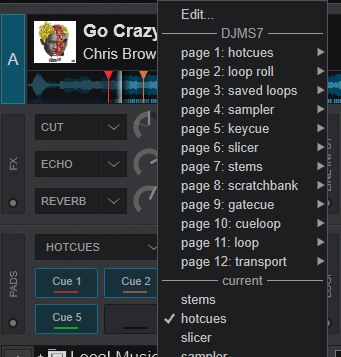
KEY
ACTION
SHIFT (SECONDARY) ACTION
HotCues(1st press - led white)
GateCue (2nd press - led red)
ROLL :
Loop Roll (1st press - led white)
CueLoop (2nd press - led red)
SAVED Loop :
Saved Loops (1st press - led white)
Loop (2nd press - led red)
SAMPLER :
Sampler (1st press - led white)
Transport (2nd press - led red)
Selection behavior depends on the selected option from Preferences
Keycue (1st press - led green)
HotCues 9-16 (2nd press - led magenta)
ROLL :
Slicer (1st press - led green)
BeatJump (2nd press - led magenta)
SAVED Loop :
Stems (1st press - led green)
Scratch (2nd press - led magenta)
SAMPLER :
Scratch Bank (1st press - led green)
Custom (2nd press - led magenta)
Selection behavior depends on the selected option from Preferences
TRANSPORT PAGE
In this mode each one of the 8 pads offers a different functionality as below:
PAD
ACTION
SHIFT (SECONDARY) ACTION
1
2
3
4
5
6
7
8


GATECUE PAGE
In this mode the 8 Pads will trigger Hotcues 1 to 8 , same as the Hotcues Page, but only while the pad is held down. When the Pad is released, the deck will be muted until the next HotCue point is pressed. Hold SHIFT and then a pad to trigger the HotCue point normally.
For more info about Pads , see /manuals/virtualdj/interface/decks/decksadvanced/pads.html





