user24625738 wrote :
Right click on any folder and select "set as favorite"Hi, I updated to this version (B8055) yesterday and noticed the Favs folder option is missing? Had found that option really handy. Is it located somewhere else?
geposted Wed 03 Apr 24 @ 7:14 am
Stephane Clavel wrote :
user24625738 wrote :
Right click on any folder and select "set as favorite"Hi, I updated to this version (B8055) yesterday and noticed the Favs folder option is missing? Had found that option really handy. Is it located somewhere else?
Unfortunately it doesn't work that way!!!
geposted Wed 03 Apr 24 @ 8:43 am
- you can't add a subfolder to the yellow folder
force to switch to the Favorites folder
force to switch to the Favorites folder
geposted Wed 03 Apr 24 @ 8:57 am
Benz Werner wrote :
Unfortunately it doesn't work that way!!!
Stephane Clavel wrote :
user24625738 wrote :
Right click on any folder and select "set as favorite"Hi, I updated to this version (B8055) yesterday and noticed the Favs folder option is missing? Had found that option really handy. Is it located somewhere else?
Unfortunately it doesn't work that way!!!
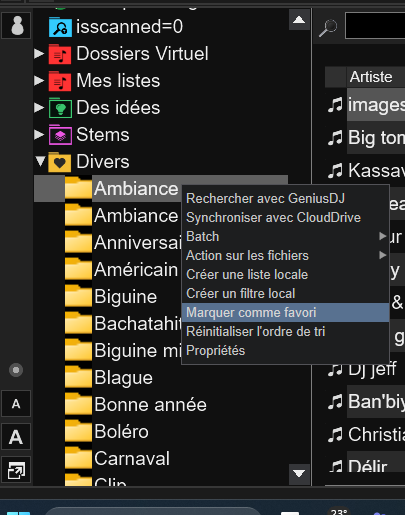
geposted Wed 03 Apr 24 @ 9:06 am
Can someone explain how I'm using this software wrong?
I must be using it wrong because this update has just over complicated what use to be a very simple work flow.
I use to at the start of the week create playlists for Thursday, Friday, Saturday and Sunday.
My phone was synchronized the playlist forlder, so it'd copy the .m3u playlist and i could listen to the playlists and edit them through the week. Then when I plugged my phone in they copied back and VDJ would open them.
Now I'm creating a 4 MyLists, Exporting them for the phone, deleting the MyLists (or I end up with duplicates). Then re-importing and converting them back right before the start of the night.
How am I supposed to do it now because it isn't working.
--------------------------
I just realised a work around, just made a folder of .m3u files a favorite folder and ignoring the whole mylist thing.
I must be using it wrong because this update has just over complicated what use to be a very simple work flow.
I use to at the start of the week create playlists for Thursday, Friday, Saturday and Sunday.
My phone was synchronized the playlist forlder, so it'd copy the .m3u playlist and i could listen to the playlists and edit them through the week. Then when I plugged my phone in they copied back and VDJ would open them.
Now I'm creating a 4 MyLists, Exporting them for the phone, deleting the MyLists (or I end up with duplicates). Then re-importing and converting them back right before the start of the night.
How am I supposed to do it now because it isn't working.
--------------------------
I just realised a work around, just made a folder of .m3u files a favorite folder and ignoring the whole mylist thing.
geposted Wed 03 Apr 24 @ 1:29 pm
user21396987 wrote :
VirtualDJ 2024 is still compatible with m3u playlists, so if you need to use them because they're compatible with whatever you use on your phone, you can keep using them.My phone was synchronized the playlist forlder, so it'd copy the .m3u playlist and i could listen to the playlists and edit them through the week. Then when I plugged my phone in they copied back and VDJ would open them.
How am I supposed to do it now because it isn't working.
How am I supposed to do it now because it isn't working.
The only difference is that in VirtualDJ 2024, new Lists are created in xml format, because 99% of the users don't need the m3u and it's an old and unpractical format.
But in your case, you can just keep using them.
Just create a favorite shortcut to whatever folder on your drive you want to put your m3u playlists in (can even still be %appdata%/VirtualDJ/Playlists/, though we recommend choosing another one to avoid confusion), and you can access your playlists from within virtualdj, and sync them to your phone without issues.
geposted Wed 03 Apr 24 @ 1:39 pm
Stephane Clavel wrote :
The only difference is that in VirtualDJ 2024, new Lists are created in xml format, because 99% of the users don't need the m3u and it's an old and unpractical format.
But in your case, you can just keep using them.
Just create a favorite shortcut to whatever folder on your drive you want to put your m3u playlists in (can even still be %appdata%/VirtualDJ/Playlists/, though we recommend choosing another one to avoid confusion), and you can access your playlists from within virtualdj, and sync them to your phone without issues.
user21396987 wrote :
VirtualDJ 2024 is still compatible with m3u playlists, so if you need to use them because they're compatible with whatever you use on your phone, you can keep using them.My phone was synchronized the playlist forlder, so it'd copy the .m3u playlist and i could listen to the playlists and edit them through the week. Then when I plugged my phone in they copied back and VDJ would open them.
How am I supposed to do it now because it isn't working.
How am I supposed to do it now because it isn't working.
The only difference is that in VirtualDJ 2024, new Lists are created in xml format, because 99% of the users don't need the m3u and it's an old and unpractical format.
But in your case, you can just keep using them.
Just create a favorite shortcut to whatever folder on your drive you want to put your m3u playlists in (can even still be %appdata%/VirtualDJ/Playlists/, though we recommend choosing another one to avoid confusion), and you can access your playlists from within virtualdj, and sync them to your phone without issues.
Can you recommend a android app that plays the virtual DJ's xml format MyLists?
I'd prefer to move with the times but unfortunately this old .m3u format is the only one I can find that's cross compatible.
geposted Wed 03 Apr 24 @ 1:45 pm
Stephane Clavel wrote :
user24625738 wrote :
Right click on any folder and select "set as favorite"Hi, I updated to this version (B8055) yesterday and noticed the Favs folder option is missing? Had found that option really handy. Is it located somewhere else?
Hi, thanks for coming back to me. So I checked this out and it does not work for my Tidal playlists? If I select one of my playlists in Tidal I only have the option of delete or properties? I can confirm that selecting a file from anywhere else say for example local files, it does have the save as fav option. Also there used to be a fav tab in the side bar where there is now only an option to create a shortcut?
geposted Wed 03 Apr 24 @ 11:06 pm
I just installed 2024 on a new MacBook Pro I just got in yesterday and went to find the folder like normal and I am not seeing an installed directory like normal under the Documents folder so I can copy my playlists over.. Was wondering were the VirtualDJ folder that is normally in Documents is?
Thanks for any help.... Sorry if this has been asked I couldn't find it any where or just not searching the right way...
Thanks for any help.... Sorry if this has been asked I couldn't find it any where or just not searching the right way...
geposted Sun 07 Apr 24 @ 6:34 pm
It has long been moved inside Library/Application Support/VirtualDj
The easiest way to navigate to it, is to open VirtualDJ settings, click on options tab on the left, and then click the small cog icon on the bottom right corner of the settings window.
This should open finder on VirtualDJ's "home" directory
The easiest way to navigate to it, is to open VirtualDJ settings, click on options tab on the left, and then click the small cog icon on the bottom right corner of the settings window.
This should open finder on VirtualDJ's "home" directory
geposted Sun 07 Apr 24 @ 10:34 pm
Thanks Phantom… I took a nap and just woke up… I’ll take a look in a bit..
geposted Mon 08 Apr 24 @ 12:22 am
My online, ideas, stem folders are missing. I probably most have click hide thinking I don't need them. Is there a way of getting them back? I have tried reinstalling but it's still not there.
geposted Mon 08 Apr 24 @ 7:56 am
@mystica, the dot bottom left side, opens;
browser_options >> root elements >> reset root folders
browser_options >> root elements >> reset root folders
geposted Mon 08 Apr 24 @ 8:14 am
Thanks @locodog, you're a legend! 🙌🏽
geposted Mon 08 Apr 24 @ 8:38 am
Hello,
There is no changelog for version EA 8091 ?!
There is no changelog for version EA 8091 ?!
geposted Tue 09 Apr 24 @ 10:25 am
I noticed that as well. Probably there was an issue with the previous build, which they fixed in the "blank" update.
geposted Tue 09 Apr 24 @ 11:18 am
I have been puzzled about that since yesterday, I thought it might have been pulled. Mines working fine.
geposted Tue 09 Apr 24 @ 12:12 pm
Is there anyway to sort our CloudDrive alphabetically? Also, can a recurse be added to CloudDrive so that we can see any file in the Folder/List? I use that often.
Another question, will CloudDrive support Karaoke and Video Files?
Another question, will CloudDrive support Karaoke and Video Files?
geposted Tue 09 Apr 24 @ 5:25 pm
My problem is about fixing Video, Its no longer displaying videos in good format for Windows as in 2023 it is displayed as a old video tape with dust on it
geposted Wed 10 Apr 24 @ 4:46 pm
video's been working fine here with all the builds up to and including b8093
double check video settings to see if anything changed?
double check video settings to see if anything changed?
geposted Thu 11 Apr 24 @ 12:14 am


















