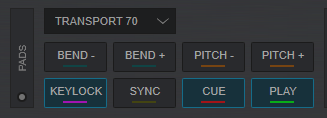Seventy
Performance Pads
The 8 RGB Pads offer various functions, depending on the selected Pad mode. Each of the 5 Pad mode buttons offers 2 individual modes. Press a pad mode button once to access it's primary mode, and press it again to access it's secondary mode. The modes represent a page of the PADS section on the default VirtualDJ GUI.

KEY
ACTION
SHIFT (SECONDARY) ACTION
Primary modes (1st press): Hotcues, Saved Loops , Loop Roll, Sampler, *Transport
Secondary modes (2nd press) : Cue Loop , Manual Loop , Loop , Sampler Velocity, Slicer
* Transport mode
When the Transport mode is selected, a special TRANSPORT 70 page will be selected for Pads, offering basic transport Deck controls. This page will be available only when the Rane Seventy is connected.