Touch
Waves
The top section of the Touch Display will offer the Track’s Waveform, regardless the selected Deck View (2 Decks – 4 Decks – Video). The Waveform can be shown as Scratch Wave or as Rhythm Wave (selection from the Settings View)
The amount of the displayed Waveforms can be set to 2 (always show the Left and Right selected Decks), to 4 (show all 4 Decks) or automatically (will show the Left and Right Decks if a 2 Decks View is selected and all 4 Decks if the 4 Decks View is selected). This can be defined from the Settings View.
Scratch Wave View


The colors of the Waves indicate the frequency Band (Low, Mid and High) and depend on the selected Waves Color setting (from the Settings view). The Wave can be zoomed in/out from the Settings view as well.
Rhythm Wave View
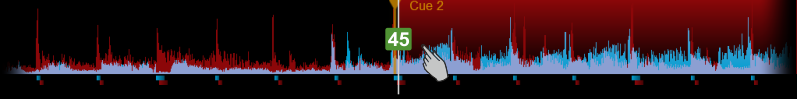

The color of the Wave matches the color of the Deck. The Wave can be zoomed in/out from the Settings view





