What programs do you all use to keep your music library organized. I Have VDJ pro and it seems to have a real problem interfacing with Itunes like it advertises. Dumping all the music into one fold is just wrong, so any thoughts?
geposted Mon 16 Nov 09 @ 1:14 pm
The Best way to organize your music is by doing it mannually. You want full controll of your music and you need to be able to find your music fast. This is why many dj's take a while to locate the next song because they have music organized by year or by artist.
In my hard drive, I have a folder for my music. When you click on the folder..You will see this below. This is an example so you can have an idea..
80's Hits
90's Hit's
Alternative
Acapellas
Bachata
Dance music
Freestyle
Hip Hop Hip radio Edit
Merengue
Merengue Tipico
R&B
Reggae
Reggae Old School
Reggaeton
Each folder is a genre. Inside each genre, i dump all the songs for that genre and then i make more folders inside. The folders i added inside that genre would now be my session folders. If i click on the hip hop folder, you will see about 10 or more session folders appear. I do this so i can rock a crowd to the maximum.
Everyone has their own way to organize their music. The best way is to do it yourself mannually. You want to in controll of the crowd and you need to have the next song ready immediatly.
In my hard drive, I have a folder for my music. When you click on the folder..You will see this below. This is an example so you can have an idea..
80's Hits
90's Hit's
Alternative
Acapellas
Bachata
Dance music
Freestyle
Hip Hop Hip radio Edit
Merengue
Merengue Tipico
R&B
Reggae
Reggae Old School
Reggaeton
Each folder is a genre. Inside each genre, i dump all the songs for that genre and then i make more folders inside. The folders i added inside that genre would now be my session folders. If i click on the hip hop folder, you will see about 10 or more session folders appear. I do this so i can rock a crowd to the maximum.
Everyone has their own way to organize their music. The best way is to do it yourself mannually. You want to in controll of the crowd and you need to have the next song ready immediatly.
geposted Mon 16 Nov 09 @ 5:18 pm
caliente can you show me a screen print so i can get an idea, you can even pm ,,,,im just now tryin to do the filters and i have no idea what im doing
geposted Mon 16 Nov 09 @ 6:59 pm
Here is an example. This my serato library but it shows up the same way with virtual dj. I need a new camera so i can snap shot a picture running virtual vinyl. This picture is from last year....
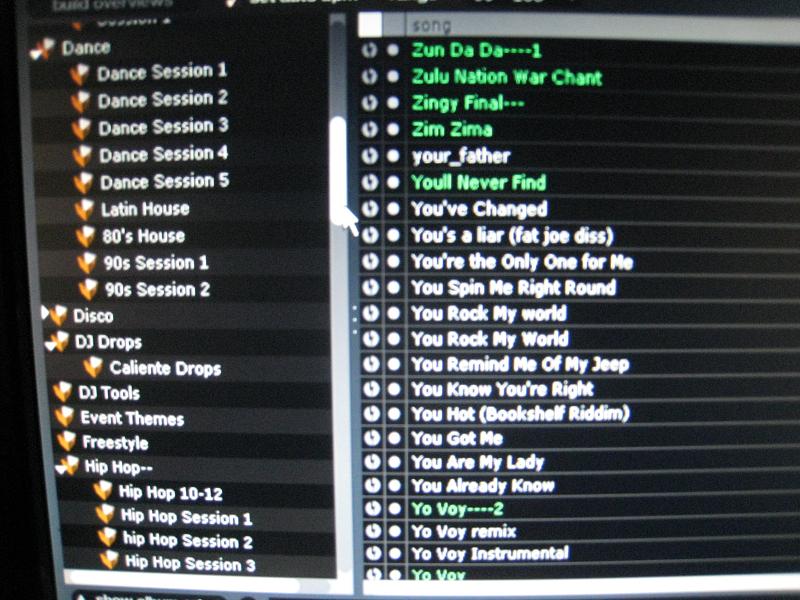

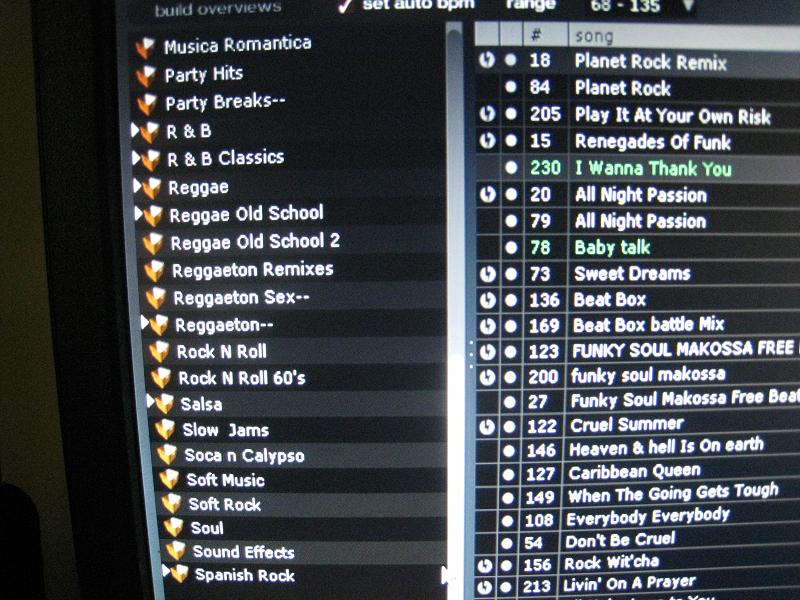

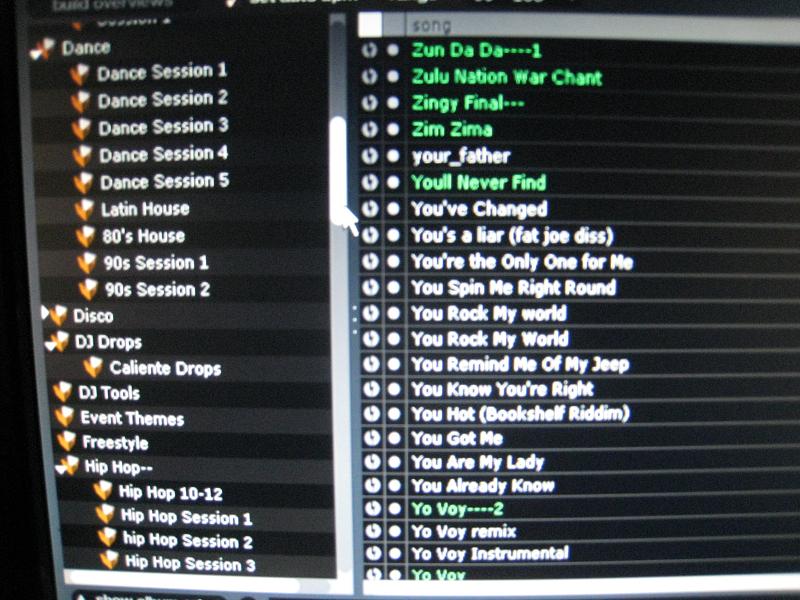

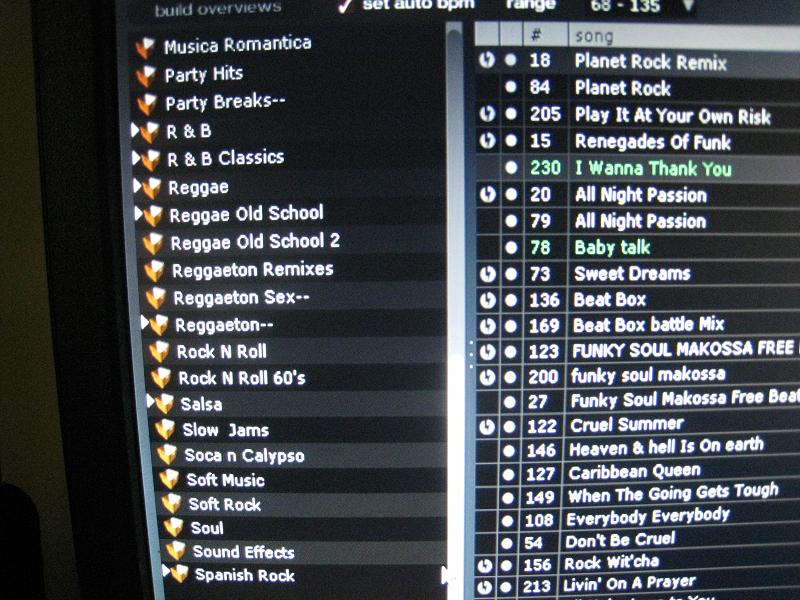

geposted Mon 16 Nov 09 @ 7:31 pm
ok so i created my first folder just to test it...going off of your snapshot, how did you create other folder inside those folders, and was that a virtual folder or a filter folder as that may help my understanding...
geposted Mon 16 Nov 09 @ 7:50 pm
Genre is one way of doing it, but you could also file them in Album folders.
(This is how I started DJing, with records and CDs)
on my harddives i have a couple of folders like this
<drive root>
- Albums
---- Now 68
---- Best of RnB 2009
---- etc
- Singles
---
- Karaoke
- Downloads
- Video
as comercial CDs are not in genre order, I would have had too many tracks to split up, so i kept all my music in this order.
and for me searching for it is easy because if i want to show all the NOW that what i call.. albums, i simply search for 'NOW'
(This is how I started DJing, with records and CDs)
on my harddives i have a couple of folders like this
<drive root>
- Albums
---- Now 68
---- Best of RnB 2009
---- etc
- Singles
---
- Karaoke
- Downloads
- Video
as comercial CDs are not in genre order, I would have had too many tracks to split up, so i kept all my music in this order.
and for me searching for it is easy because if i want to show all the NOW that what i call.. albums, i simply search for 'NOW'
geposted Mon 16 Nov 09 @ 7:55 pm
I make a folder and call it hip hop. I now add many songs for hip hop inside the folder. While i am still insdie this folder, i create a bunch of new folders and these are my sessions. Once you have it like this, it will show up like i have it in the pictures. The sessions show up alittle to the right side.
geposted Mon 16 Nov 09 @ 8:02 pm
Caliente...
You have MANY MANY MANY corrupt files
P...
Make your files the way you would want to play them. For example, You can have a New Hip Hop folder, Dirty South folder, Reggae folder, Slow jamz folder, R&B folder and just keep on going depending on what you have and where you want the songs to be.
I have a 60's 70's & Motown folder that has all my oldies but goodies in it. I have a Old school funk folder with all my George Clinton, Dazz, Bootsy Collins...stuff like that. I have a 90's folder and I have a New Jack Era folder. I have a Reggae Radio folder with all my commercial (Radio Played) reggae and I have a Reggae Classic folder with all the classic reggae to use at a dancehall. I have a Riddims folder with many sub folders. The Riddims folder has ALL my riddims folder by folder. I have in my Riddims folder...Buy Out Riddim folder...Mudd Up Riddim Folder....Bam Bam Riddim folder...Answer Riddim folder...Diwalli Riddim folder...You get the idea.
The purpose of these different folders is so I don't have 180,000 songs in one folder and so I can have my music in useful groups for easy management and selection.
If i'm doing a party for 25&up, I'm going to be playing mostly out of my New Hip Hop Folder. I already know thats where all my new Hip Hop is. I have a older Hip Hop folder too for songs that are no longer new but no where old enough to be old skool Hip Hop.
I also have a folder called Da Hits.
That folder has all bangers from Hip Hop & R&B. Not new stuff but hundreds of songs I call pullout and make the crowd say OOOhhhh as they lose their minds cause that was the jam back then.
Hope this helps clear things up for you.
You have MANY MANY MANY corrupt files
P...
Make your files the way you would want to play them. For example, You can have a New Hip Hop folder, Dirty South folder, Reggae folder, Slow jamz folder, R&B folder and just keep on going depending on what you have and where you want the songs to be.
I have a 60's 70's & Motown folder that has all my oldies but goodies in it. I have a Old school funk folder with all my George Clinton, Dazz, Bootsy Collins...stuff like that. I have a 90's folder and I have a New Jack Era folder. I have a Reggae Radio folder with all my commercial (Radio Played) reggae and I have a Reggae Classic folder with all the classic reggae to use at a dancehall. I have a Riddims folder with many sub folders. The Riddims folder has ALL my riddims folder by folder. I have in my Riddims folder...Buy Out Riddim folder...Mudd Up Riddim Folder....Bam Bam Riddim folder...Answer Riddim folder...Diwalli Riddim folder...You get the idea.
The purpose of these different folders is so I don't have 180,000 songs in one folder and so I can have my music in useful groups for easy management and selection.
If i'm doing a party for 25&up, I'm going to be playing mostly out of my New Hip Hop Folder. I already know thats where all my new Hip Hop is. I have a older Hip Hop folder too for songs that are no longer new but no where old enough to be old skool Hip Hop.
I also have a folder called Da Hits.
That folder has all bangers from Hip Hop & R&B. Not new stuff but hundreds of songs I call pullout and make the crowd say OOOhhhh as they lose their minds cause that was the jam back then.
Hope this helps clear things up for you.
geposted Mon 16 Nov 09 @ 8:10 pm
They show up corrupt but they play good with no problems. Out of 40,000 songs. I have 200 that show up corrupted.
geposted Mon 16 Nov 09 @ 8:33 pm
ok so how or what are yall doing to make all the seperate folders are you tagging them and then searching for tags or what.,,.i have a lot of folders i want to create but im not understanding how to get them to sepearte according to what i want...my main process is
gospel
christian
gospel rap
gospel rnb
etc
so am i creating a folder with the genre as the folder and just filtering via this search
gospel
christian
gospel rap
gospel rnb
etc
so am i creating a folder with the genre as the folder and just filtering via this search
geposted Mon 16 Nov 09 @ 8:48 pm
one more question...is there away to do this....
im in my music folder and have all my indiviual folders listed, is there a way to expand all of them to get the genre listed? im using vista and im not gettng what im lookin for..
@ caliente- im missing something somewhere...
im in my music folder and have all my indiviual folders listed, is there a way to expand all of them to get the genre listed? im using vista and im not gettng what im lookin for..
@ caliente- im missing something somewhere...
geposted Mon 16 Nov 09 @ 9:08 pm
Click on the folder that has sub folders and it expands. You click again and it disapears.
geposted Mon 16 Nov 09 @ 9:38 pm
mistah_p wrote :
ok so i created my first folder just to test it...going off of your snapshot, how did you create other folder inside those folders, and was that a virtual folder or a filter folder as that may help my understanding...
sub-folders is now possible with 6.0.3. Haven't tried it yet but you'll need the latest verson for that. I need to upgrade my gig machine soon so will be doing the same in the near future.
Roy
geposted Tue 17 Nov 09 @ 7:27 am
mistah_p wrote :
ok so how or what are yall doing to make all the seperate folders are you tagging them and then searching for tags or what.,,.i have a lot of folders i want to create but im not understanding how to get them to sepearte according to what i want...my main process is
gospel
christian
gospel rap
gospel rnb
etc
so am i creating a folder with the genre as the folder and just filtering via this search
gospel
christian
gospel rap
gospel rnb
etc
so am i creating a folder with the genre as the folder and just filtering via this search
P,
Virtual foldera are simply that - virtual. You're not actually moving your songs to these folders just treating them as an index.
You simply drag the file over the folder and it appear in it. You can have the same file in several folders if you like...
It's that easy...
Roy
geposted Tue 17 Nov 09 @ 7:35 am
cool....imma try it again when i leave the work world to goto my play world./
geposted Wed 18 Nov 09 @ 3:55 pm
The best way for fixing music is doing it thru your hard drive. You never have to worry about your library not showing up. Your HD is your source for music.
geposted Wed 18 Nov 09 @ 10:01 pm
P. I normaly make me a virtual folder (the red folder) with the different Genres and organize it to the "T". After im finished with the music group. I take the folder (red folder) and left click it and it gives you to option to copy the folder into another place I set it up to go in my exteranl harddrive as a back up just in case virtual dj folders fail or disappear for some reason. Also it a good idea to do this just in case your comp crash you can have your mixes already in order if you have another computer for back up. Not saying that is the way to go but this is a little something I do and it seems to be working well for me......Good luck DJ Double "A"...
geposted Sun 22 Nov 09 @ 8:32 pm
yo good lookin out...
geposted Sun 22 Nov 09 @ 11:37 pm
be careful virtual folders disappear.... this is a bug that has been carried over from upgrade to upgrade for sometime now ......
i have 3 gig rigs all do video .....a main , a backup and a backup to the backup
3 different operating systems .........xp home (has the bug the worst , vista home premium , 2nd worst , windows 7 ....some slight improvement)
i put all music on one hard drive , video on another drive , and backup to the above on another
then there is the backup to the backup , because Murphy was an optimist , if you know what i mean ....
to organize the music I "do both" ......i have one folder with hundreds of subfolders ......music by era , by genre , male vocal , fem vocal , duets
remixes , cool covers , all the holidays , wedding , bar/bat , reggae , reggaeton , modrok , motown , etc ,.......this is very organized but results in duplication ..... for instance "brick house" originally by the Commodores , will be in 70's , best of the 70's , disco , party tunes , and cool covers (covered by rob zombie )
then i have the opposite one big folder again , this time with zero subfolders ..... this serves the purposes of being a backup , plus it alerts you if you are about to make another copy of something you already have , plus it displays alphabetically , plus you can see all the versions of a track you have all neatly displayed next to each other, plus this folder has your true accurate track count.......
at one time i tried having one huge folder with about 10 medium folders inside .... this way scanning any one folder didn't take all day and i had a sensible stopping point if i had to stop and pick up again later .......that drive was the backup to the backup and so very lightly used .....so of course it died sooner than all the other drives that got hard use ???? this is one example of what i mean about Murphy's law .....
all the above require a bit of time on your part.... everyone decides for themselves how professional they choose to be
i require of myself that i never get stumped on a request (of course it happens but not much) and that i can find and start a request in 5-10 seconds...........
if you have a lot of legal well organized music and have your event planning details organized and precise ..... you can't fail
i have 3 gig rigs all do video .....a main , a backup and a backup to the backup
3 different operating systems .........xp home (has the bug the worst , vista home premium , 2nd worst , windows 7 ....some slight improvement)
i put all music on one hard drive , video on another drive , and backup to the above on another
then there is the backup to the backup , because Murphy was an optimist , if you know what i mean ....
to organize the music I "do both" ......i have one folder with hundreds of subfolders ......music by era , by genre , male vocal , fem vocal , duets
remixes , cool covers , all the holidays , wedding , bar/bat , reggae , reggaeton , modrok , motown , etc ,.......this is very organized but results in duplication ..... for instance "brick house" originally by the Commodores , will be in 70's , best of the 70's , disco , party tunes , and cool covers (covered by rob zombie )
then i have the opposite one big folder again , this time with zero subfolders ..... this serves the purposes of being a backup , plus it alerts you if you are about to make another copy of something you already have , plus it displays alphabetically , plus you can see all the versions of a track you have all neatly displayed next to each other, plus this folder has your true accurate track count.......
at one time i tried having one huge folder with about 10 medium folders inside .... this way scanning any one folder didn't take all day and i had a sensible stopping point if i had to stop and pick up again later .......that drive was the backup to the backup and so very lightly used .....so of course it died sooner than all the other drives that got hard use ???? this is one example of what i mean about Murphy's law .....
all the above require a bit of time on your part.... everyone decides for themselves how professional they choose to be
i require of myself that i never get stumped on a request (of course it happens but not much) and that i can find and start a request in 5-10 seconds...........
if you have a lot of legal well organized music and have your event planning details organized and precise ..... you can't fail
geposted Mon 23 Nov 09 @ 7:32 am
chucknorrisyouwimps wrote :
be careful virtual folders disappear.... this is a bug that has been carried over from upgrade to upgrade for sometime now ......
i
to organize the music I "do both" ......i have one folder with hundreds of subfolders ......music by era , by genre , male vocal , fem vocal , duets
remixes , cool covers , all the holidays , wedding , bar/bat , reggae , reggaeton , modrok , motown , etc ,.......this is very organized but results in duplication ..... for instance "brick house" originally by the Commodores , will be in 70's , best of the 70's , disco , party tunes , and cool covers (covered by rob zombie )
i
to organize the music I "do both" ......i have one folder with hundreds of subfolders ......music by era , by genre , male vocal , fem vocal , duets
remixes , cool covers , all the holidays , wedding , bar/bat , reggae , reggaeton , modrok , motown , etc ,.......this is very organized but results in duplication ..... for instance "brick house" originally by the Commodores , will be in 70's , best of the 70's , disco , party tunes , and cool covers (covered by rob zombie )
so when you do a search you may see the "ex" brick house like 3 times?
geposted Mon 23 Nov 09 @ 7:47 am











