Whats up guys just got this mixer in today and I'm trying to setup the asio in VDJ. Read the manual but still getting error message. Does anyone know how to setup a 4 ch mixer like this? Its got all the new drivers and firmware. Thanks in advance!
-L
-L
geposted Mon 18 Oct 10 @ 4:47 pm
Did you change the settings in the Mixer to display USB " B "
geposted Mon 18 Oct 10 @ 5:27 pm
Yeah I have it set to usb B at startup. One thing I am noticing though is that even thought he mixer Sampling rate is set internally to 44.1khz (which I switched in USB A Mode) the denon Asio Program on my lappy still says its set to 96.0khz. Im thinking this is why its giving me the error message in VDJ. Gonna reinstall a couple times and see what happens
geposted Mon 18 Oct 10 @ 5:42 pm
I have sound coming through it now, just trying to figure out how to get control and route the channels
geposted Mon 18 Oct 10 @ 6:18 pm
Music is playing through my master channel, but VDJ Doesn't recognize the device? Any suggestions?
geposted Mon 18 Oct 10 @ 6:47 pm
What are your settings in the "Sound Setup" tab?
geposted Tue 19 Oct 10 @ 11:12 am
Well I messed with this thing for 7 hours yesterday trying every possible setting. It works if I just play Mp3s through the channels with all the source selects as USB. I could get it to Work perfect with one timcode with a simple setting of 2TCs and external mixer. only the left TT controlls deck two seeing as how CHannel 1 on the mixer itself cannot function as phono. But sound quality and signal are perfect.
So here is where I am at now. When I set the decks and timecodes up the TC signal is really distorted, but the decks are playing correctly in respect to A, B and TC 1, 2. Sounds like a latency Issue, but Ive tried multiple settings within the Dennon Asio and Within VDJ Performance Tab. Eventually the sound quality is deteriorating so bad that my Laptop BSODs and says Bad Pool Calleror VDJ Freezes and Crashes.
-On A side note When I set up the decks and TCs in the advanced config tab, as soon as the needle hits the TC the ability to select the dennon asio card will disappear from the drop down tab and all my Input and Output channels will revert to 1&2 without the ability to change them to 3&4,5&6,7&8.
-Here is a pic of just a basic setup trying to get 2 decks functioning with timecode, right after I used these settings the sound quality was good for about 5 sec then started skipping then my lappy BSODstating Bad Pool Caller" Again.

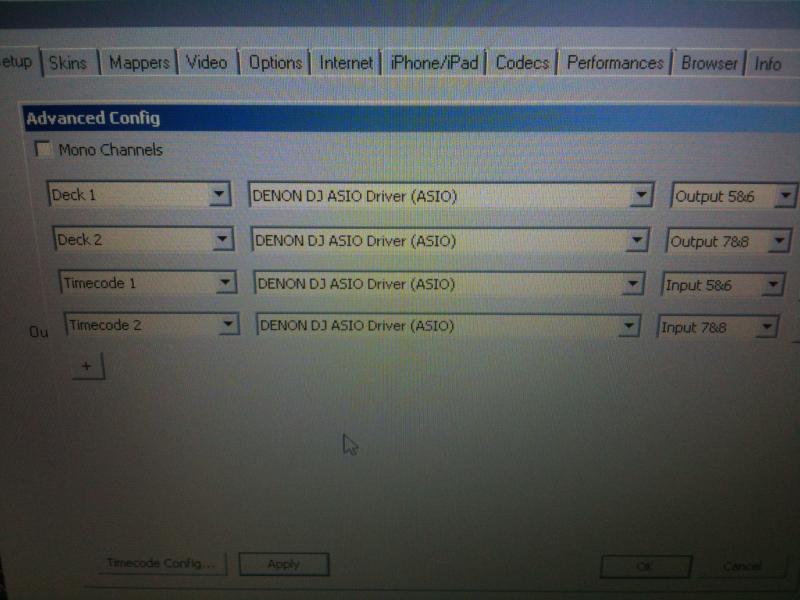
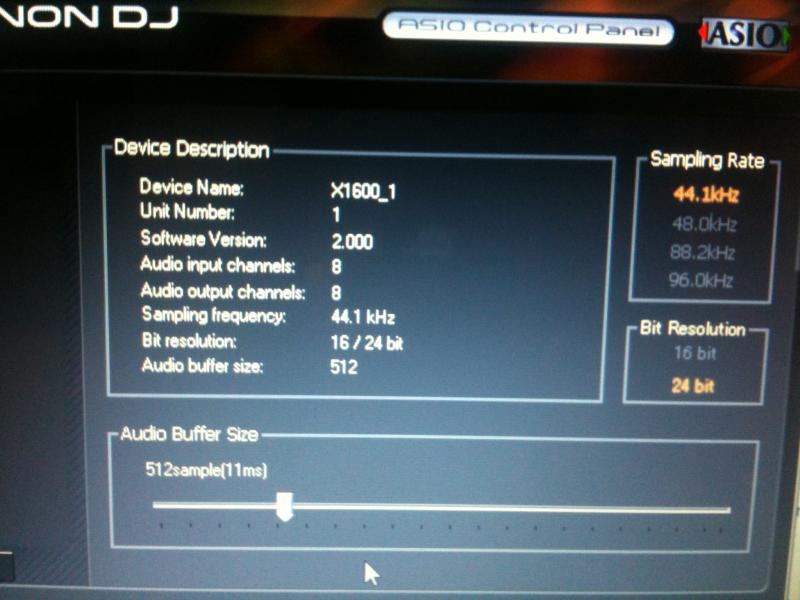
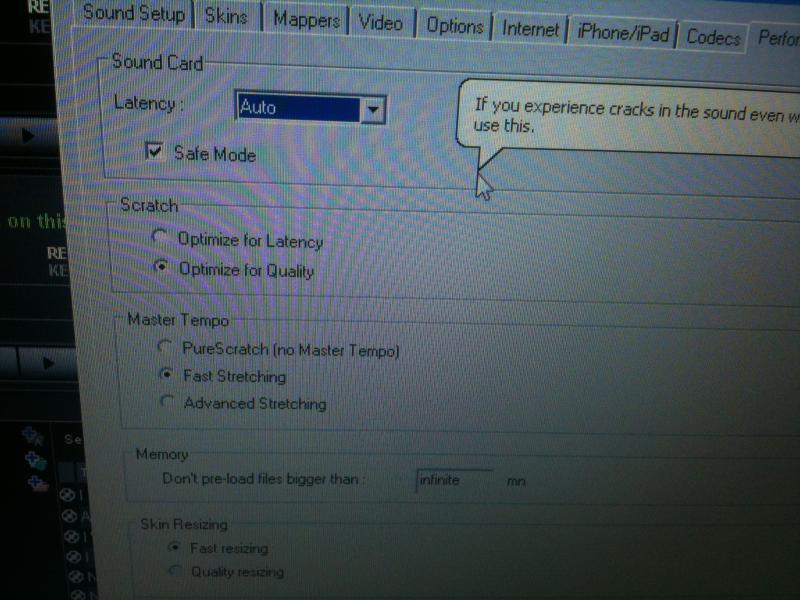
So here is where I am at now. When I set the decks and timecodes up the TC signal is really distorted, but the decks are playing correctly in respect to A, B and TC 1, 2. Sounds like a latency Issue, but Ive tried multiple settings within the Dennon Asio and Within VDJ Performance Tab. Eventually the sound quality is deteriorating so bad that my Laptop BSODs and says Bad Pool Calleror VDJ Freezes and Crashes.
-On A side note When I set up the decks and TCs in the advanced config tab, as soon as the needle hits the TC the ability to select the dennon asio card will disappear from the drop down tab and all my Input and Output channels will revert to 1&2 without the ability to change them to 3&4,5&6,7&8.
-Here is a pic of just a basic setup trying to get 2 decks functioning with timecode, right after I used these settings the sound quality was good for about 5 sec then started skipping then my lappy BSODstating Bad Pool Caller" Again.

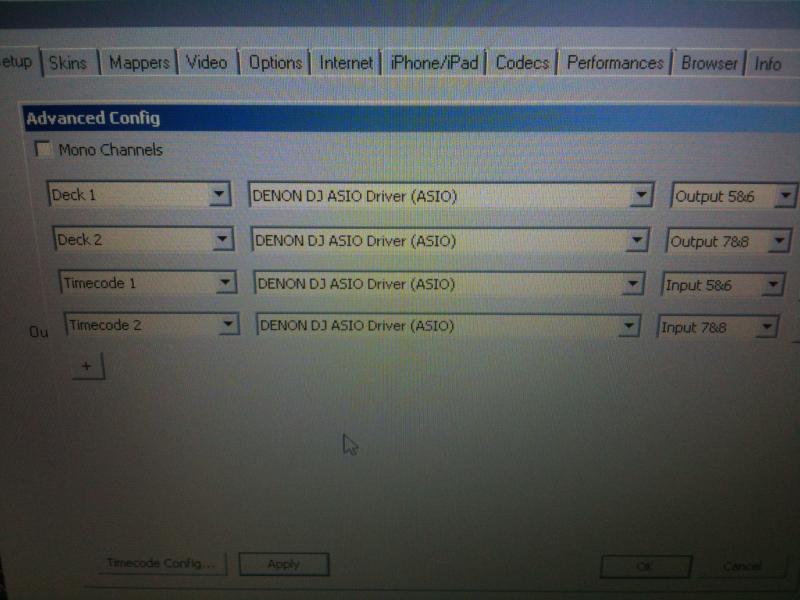
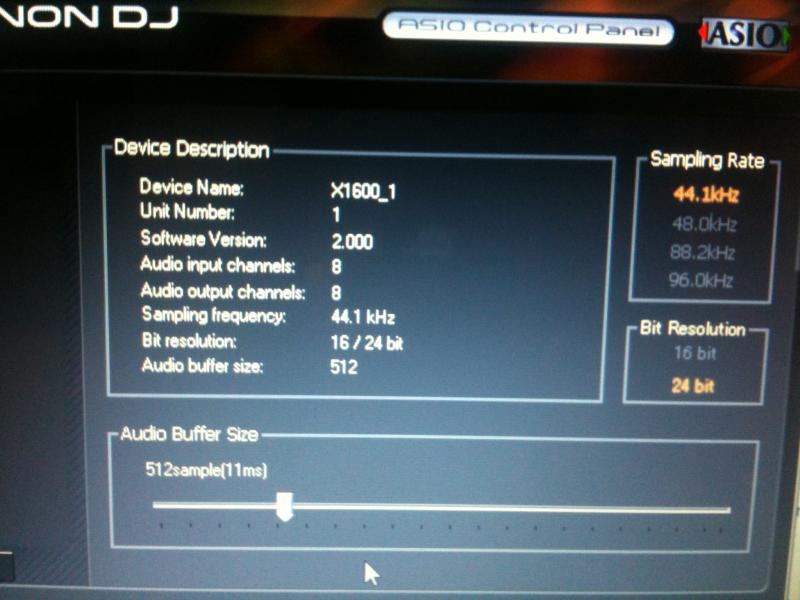
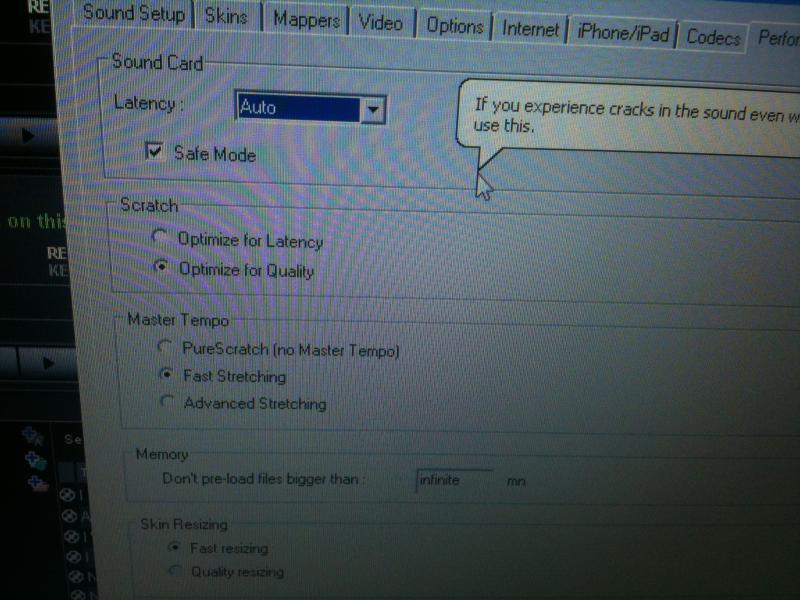
geposted Tue 19 Oct 10 @ 2:32 pm
.
geposted Wed 20 Oct 10 @ 2:30 am
You're definetely on the right track, but unfortunetly I can't help more since I haven't used timecodes with X1600. I just bought a turntable few days a go, but sadly I don't have TCV so I can't test it myself :-/
geposted Wed 20 Oct 10 @ 7:38 am
Well after 3 days of trying every possible config I am pretty sure at this time this mixer is just not compatible with VDJ7 at this time. I'm a little disappointed because I really wanted to use it with VDJ for my gigs over the next 3 weeks (booked every thurs.,fri.,sat. w00t!) Its ok though my rmx is easier to carry anyways. Ill open a ticket with the team, and I have faith they will work it out in the near future. On a side note I know its not the mixer, because it works 100% with the traktor demo it came with, then again its certified for that software. The main issue I can see is that VDJ doesn't recognize the device. It will recognize the asio driver, but it randomly disappears between restarts and randomly while playing, making all your settings in advanced menue revert to channel 1&2, not cooL! lol anyways I'm loving VDJ7 and my 4 decks, Keep up the good work guys!!!
geposted Wed 20 Oct 10 @ 12:40 pm
There has to be something funny about your settings, because my DN-X1600 is working perfectly with VDJ...then again, I'm using a Mac. I tested the timecode inputs and I got a strong signal in VDJ. I was actually using real vinyl because I didn't have a TCV, but this should prove it works just as well.
If I recall correctly, VDJ7 should now support 24bit audio (previous versions didn't), but just incase set everything - both mixer's utility-settings and ASIO-settings - to 16bit/44.1KHZ. Also, make sure you have the same latency setting everywhere and use that same value in VDJ settings instead of Auto.
...or you could just get a Mac, and stop messing around with pain-in-the-ass ASIO. On Mac the DN-X1600 doesn't require drivers or anything - just plug in and you're good to go ;)
If I recall correctly, VDJ7 should now support 24bit audio (previous versions didn't), but just incase set everything - both mixer's utility-settings and ASIO-settings - to 16bit/44.1KHZ. Also, make sure you have the same latency setting everywhere and use that same value in VDJ settings instead of Auto.
...or you could just get a Mac, and stop messing around with pain-in-the-ass ASIO. On Mac the DN-X1600 doesn't require drivers or anything - just plug in and you're good to go ;)
geposted Wed 20 Oct 10 @ 1:53 pm
Haha ,you are right I should get a mac! maybe I can swing after the next 3 weeks of madness!
I sent in a ticket and got a response almost instantly. I retract my previous statement. It is working with VDJ now, but still not quite how I would like it to. I can get it to work fine with this "simple setup" that was suggested to me in my ticket.
inputs-none
output -external mixer
soundcard-dennon asio
THis works and gives me two channels (sweet!) But I want to use timecodes, and if at all possible 3 to 4 decks within VDJ.
What you said about changing to 16bit audio how do I do this?
Also in my ticket it was suggested I
"run the Denon drivers, get it into midi mode, click the Denon control panel on your desktop and enable both cards as only one is set by default"
all i have is the asio program and i dont see anything like this in there. Maybe this is Mac not PC
I sent in a ticket and got a response almost instantly. I retract my previous statement. It is working with VDJ now, but still not quite how I would like it to. I can get it to work fine with this "simple setup" that was suggested to me in my ticket.
inputs-none
output -external mixer
soundcard-dennon asio
THis works and gives me two channels (sweet!) But I want to use timecodes, and if at all possible 3 to 4 decks within VDJ.
What you said about changing to 16bit audio how do I do this?
Also in my ticket it was suggested I
"run the Denon drivers, get it into midi mode, click the Denon control panel on your desktop and enable both cards as only one is set by default"
all i have is the asio program and i dont see anything like this in there. Maybe this is Mac not PC
geposted Wed 20 Oct 10 @ 5:11 pm
Utility --> System --> FS (in DN-X1600 settings)
You can get 4 channel output in VDJ by selecting the Advanced audio config:
Deck 1 - Denon DN-X1600 (ASIO) - Output 1&2
Deck 2 - Denon DN-X1600 (ASIO) - Output 3&4
Deck 3 - Denon DN-X1600 (ASIO) - Output 5&6
Deck 4 - Denon DN-X1600 (ASIO) - Output 7&8
...and when using TCV you have to replace the former OR add these - not sure, don't have TCV so I can't test it:
Timecode 1 - Denon DN-X1600 (ASIO) - Input 1&2
Timecode 2 - Denon DN-X1600 (ASIO) - Input 3&4
Timecode 3 - Denon DN-X1600 (ASIO) - Input 5&6
Timecode 4 - Denon DN-X1600 (ASIO) - Input 7&8
Also, the matrix-switches (=source-sel) need to be set into P1/P2/P3/P4 position for VDJ to detect TCV signal...or at least with Mac, that's how it seems to work.
You can get 4 channel output in VDJ by selecting the Advanced audio config:
Deck 1 - Denon DN-X1600 (ASIO) - Output 1&2
Deck 2 - Denon DN-X1600 (ASIO) - Output 3&4
Deck 3 - Denon DN-X1600 (ASIO) - Output 5&6
Deck 4 - Denon DN-X1600 (ASIO) - Output 7&8
...and when using TCV you have to replace the former OR add these - not sure, don't have TCV so I can't test it:
Timecode 1 - Denon DN-X1600 (ASIO) - Input 1&2
Timecode 2 - Denon DN-X1600 (ASIO) - Input 3&4
Timecode 3 - Denon DN-X1600 (ASIO) - Input 5&6
Timecode 4 - Denon DN-X1600 (ASIO) - Input 7&8
Also, the matrix-switches (=source-sel) need to be set into P1/P2/P3/P4 position for VDJ to detect TCV signal...or at least with Mac, that's how it seems to work.
geposted Sat 23 Oct 10 @ 7:43 am








