I was comparing waveforms between VirtualDJ versions:
- 7.4.7 Home Free
- 2020 b.5949
- 2021 b.5949
and I find that waveforms in VDJ 2020 / 2021 don't show as much 'information' in the waveform, as 7.4.7
There were some songs, that had light drumming or vocals, and you couldn't tell that from the waveform of VDJ 2020/2021,
but in VDJ 7.4.7 , you can see it coming up in the waveform, when you're playing the song.
Is there a sensitivity setting to tweak in VDJ 2020 / 2021 to get "better" waveforms in VDJ 2020 / 2021 ?
Is VDJ 2020/ 2021, only detecting beats of certain frequency, but not vocals or other instruments?
Here is one example, where I show the same section of the same song, between 3 x different VirtualDJ versions.
VDJ 7.4.7 -- 2xDecks Skin

VDJ 2020 b.5949 -- Pro Skin, Default Colour

VDJ 2021 b.5949 -- Pro Skin, Default Colour

It is clear that the main waveform colour in VDJ 7.4.7 is brighter and the waveform shows more 'information',
when compared to VDJ 2020 or VDJ 2021, which is dull and hidden behind a 'shadow' or even a gloss.
( Actually, there were some other songs, where VDJ 7.4.7 showed 'more information' in the waveform,
and so the song in this post, is not a good example of what I mean ! )
I can also see the difference in waveforms, between VDJ 2020 and 2021.
That same song's waveform, inside the individual deck.
VDJ 7.4.7 -- DECK View, 2xDecks Skin

VDJ 2020 b.5949 -- DECK View, Pro Skin, Default Colour
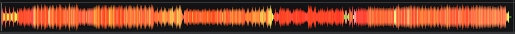
VDJ 2021 b.5949 -- DECK View, Pro Skin, Default Colour

( Personally, I like the DennYo skin, for the size of the waveform inside the deck, because it's enlarged & easier to see
however, I like the "granularity" of the VDJ 7.4.7 waveform, as I can see the jagged waveform & the changes in the song ... or is it because I got used to that?! )
VDJ 202x b.5949 -- 2020 Skin by DennYo
.jpg)
( The main waveform in DennYo's 2020 skin , actually looks good in VDJ 2020, i.e. it's similar to the VDJ v7.4.7 )
All of these pictures, are true-to-scale, and 1:1 without any resizing.
So, different VirtualDJ skins, can show different 'physical' dimensions of a waveform,
but I"m also trying to find out, if there's a method, in newer version of VDJ 2020 / 2021, where you can get similar waveforms of VDJ 7.4.7.
I want to see the mainform, which shows more richer information, I guess....
- 7.4.7 Home Free
- 2020 b.5949
- 2021 b.5949
and I find that waveforms in VDJ 2020 / 2021 don't show as much 'information' in the waveform, as 7.4.7
There were some songs, that had light drumming or vocals, and you couldn't tell that from the waveform of VDJ 2020/2021,
but in VDJ 7.4.7 , you can see it coming up in the waveform, when you're playing the song.
Is there a sensitivity setting to tweak in VDJ 2020 / 2021 to get "better" waveforms in VDJ 2020 / 2021 ?
Is VDJ 2020/ 2021, only detecting beats of certain frequency, but not vocals or other instruments?
Here is one example, where I show the same section of the same song, between 3 x different VirtualDJ versions.
VDJ 7.4.7 -- 2xDecks Skin

VDJ 2020 b.5949 -- Pro Skin, Default Colour

VDJ 2021 b.5949 -- Pro Skin, Default Colour

It is clear that the main waveform colour in VDJ 7.4.7 is brighter and the waveform shows more 'information',
when compared to VDJ 2020 or VDJ 2021, which is dull and hidden behind a 'shadow' or even a gloss.
( Actually, there were some other songs, where VDJ 7.4.7 showed 'more information' in the waveform,
and so the song in this post, is not a good example of what I mean ! )
I can also see the difference in waveforms, between VDJ 2020 and 2021.
That same song's waveform, inside the individual deck.
VDJ 7.4.7 -- DECK View, 2xDecks Skin

VDJ 2020 b.5949 -- DECK View, Pro Skin, Default Colour
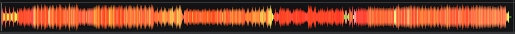
VDJ 2021 b.5949 -- DECK View, Pro Skin, Default Colour

( Personally, I like the DennYo skin, for the size of the waveform inside the deck, because it's enlarged & easier to see
however, I like the "granularity" of the VDJ 7.4.7 waveform, as I can see the jagged waveform & the changes in the song ... or is it because I got used to that?! )
VDJ 202x b.5949 -- 2020 Skin by DennYo
.jpg)
( The main waveform in DennYo's 2020 skin , actually looks good in VDJ 2020, i.e. it's similar to the VDJ v7.4.7 )
All of these pictures, are true-to-scale, and 1:1 without any resizing.
So, different VirtualDJ skins, can show different 'physical' dimensions of a waveform,
but I"m also trying to find out, if there's a method, in newer version of VDJ 2020 / 2021, where you can get similar waveforms of VDJ 7.4.7.
I want to see the mainform, which shows more richer information, I guess....
geposted Thu 25 Jun 20 @ 3:32 am
Here it is:
vdj 8:

vdj 2020:
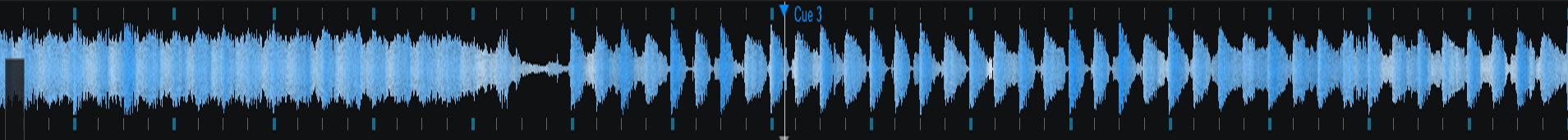
vdj 2021:

People who have been using the 2018 waveform everyday for the last 20 years, might need a day or two to "adjust" to the change, but it's worth giving it a chance, once you understand the new wave, it's much easier to work with:

note: this post has been edited to summarize the discussion in one answer
geposted Fri 26 Jun 20 @ 9:24 am[ selected best answer by Stephane Clavel on Sat 27 Jun 20 @ 9:00 am ]
Here's another song ( KUBA - It Keeps Us Down to Size (feat. Michele Adamson) ),
which shows last 35-seconds of the song, and this is the main waveform from my perspective in:
VDJ 7.4.7 -- 2xDecks Skin
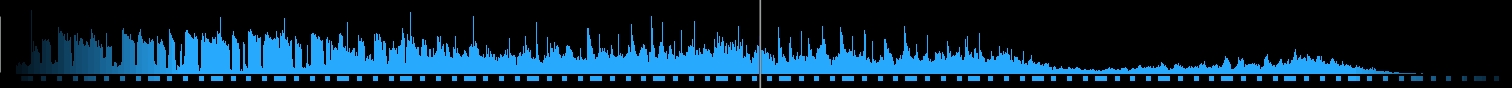
VDJ 2020 b.5949 -- Pro Skin, Default Colour
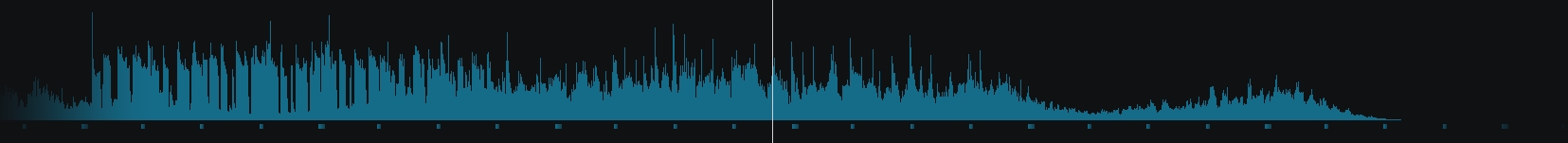
VDJ 2021 b.5949 -- Pro Skin, Default Colour
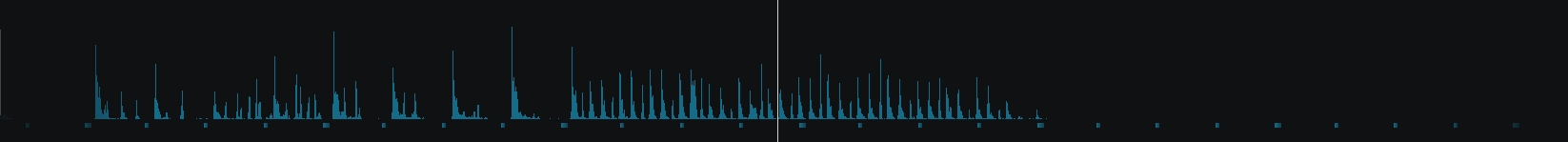
Over the different versions of VDJ, the waveform has also changed - in the information it displays & the brightness in colours -
and in VDJ 2021, I cannot tell if a song still has vocals or any instruments playing, just by looking at waveforms.
( I'm choosing the "beats" version of the waveform, because I like to see the waveforms super-imposed over each other in the main view )
There are songs that don't look 'good' in VDJ 2020 or 2021, but in VDJ 7.4.x , you get a different view of the waveform...in the main waveform, and also in the deck waveform...and that un-sophistication can work well :-)
which shows last 35-seconds of the song, and this is the main waveform from my perspective in:
VDJ 7.4.7 -- 2xDecks Skin
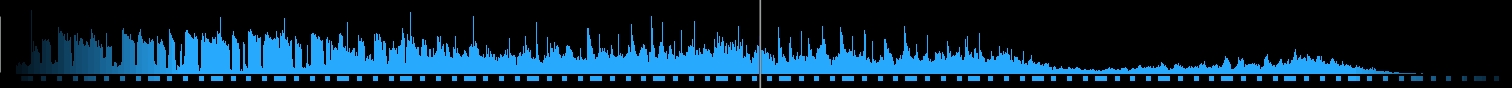
VDJ 2020 b.5949 -- Pro Skin, Default Colour
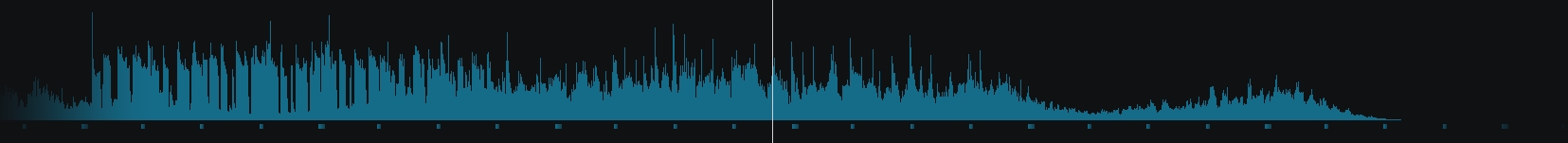
VDJ 2021 b.5949 -- Pro Skin, Default Colour
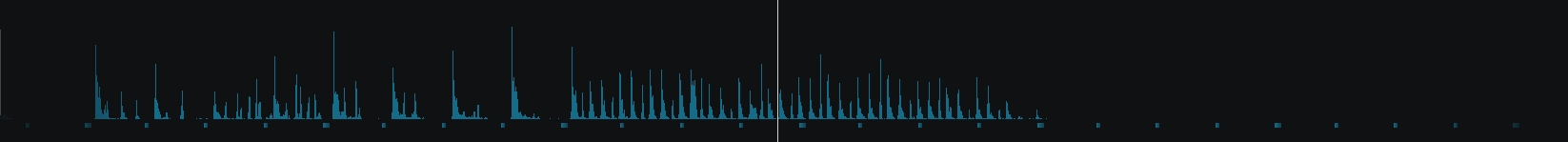
Over the different versions of VDJ, the waveform has also changed - in the information it displays & the brightness in colours -
and in VDJ 2021, I cannot tell if a song still has vocals or any instruments playing, just by looking at waveforms.
( I'm choosing the "beats" version of the waveform, because I like to see the waveforms super-imposed over each other in the main view )
There are songs that don't look 'good' in VDJ 2020 or 2021, but in VDJ 7.4.x , you get a different view of the waveform...in the main waveform, and also in the deck waveform...and that un-sophistication can work well :-)
geposted Thu 25 Jun 20 @ 4:09 am
This is because the waveforms in 2021 are new and not the same as 2020.
If you look in settings, rather than it being called “rhythm”, it's now just called "beats" because that is what it is showing you. Just the beets in the track
You can't compare 2020/2021 to virtual DJ 7.4 which is 6 + years out of date..
If you look in settings, rather than it being called “rhythm”, it's now just called "beats" because that is what it is showing you. Just the beets in the track
You can't compare 2020/2021 to virtual DJ 7.4 which is 6 + years out of date..
geposted Thu 25 Jun 20 @ 4:30 am
Also, to properly compare waveforms between 7 & 8 you really should use the same skin each time.
The appearance of the waveform depends on how the skinner implemented it. It can also be affected by different choices of view being available in each skin.
Best thing (as you like the wave in 7) is to use the same 7.4.7. skin in 8 to compare.
The appearance of the waveform depends on how the skinner implemented it. It can also be affected by different choices of view being available in each skin.
Best thing (as you like the wave in 7) is to use the same 7.4.7. skin in 8 to compare.
geposted Thu 25 Jun 20 @ 8:12 am
Dan (djtouchdan) wrote :
You can't compare 2020/2021 to virtual DJ 7.4 which is 6 + years out of date..
I'm not comparing the underlying technology or innovation in each iteration of the software.
I'm comparing the 'waveform view' of the same song, over 3 x iterations of the same software.
The song has stayed the same, however, how each software (in its default setting & skin) represents the waveform, has changed....and in my view, in a negative way.
I just know that any software is not a 'final product', but a iterative process...and it's been so long, and with so many iterations, that the maker or the user, thinks that the waveforms need to look a certain way....as time has progressed.
Perhaps, the music that people are mixing, are only reliant on beats, so the focus has changed?
Because I don't know, I was trying to discuss this observation of mine :-)
groovindj wrote :
Also, to properly compare waveforms between 7 & 8 you really should use the same skin each time.
I understand your point, but I was looking at the default skin, that has come from the manufacturer / vendor.
I was trying to understand the reasoning, if any, of why the waveforms would look so different over time,...and if there was a way, for the user, to manipulate the sensitivity of the waveform.
groovindj wrote :
The appearance of the waveform depends on how the skinner implemented it. It can also be affected by different choices of view being available in each skin.
For all the things we can customize, we cannot really 'improve' the waveforms, unless we change the entire skin altogether.
The default 'Pro' skin is already very good, but I don't know why the default skin, over time, has changed the waveform view so drastically.
( It's only changed drastically, in 1 type of view, ie. to see the super-imposed waveforms. The other waveforms are good and I can also see the potential for the VDJ 2021 stem waveforms to improve with colour-isolation, etc. )
geposted Fri 26 Jun 20 @ 6:39 am
If you want to compare, then you should compare the "default" waveform for each version.
Here it is:
vdj 8:

vdj 2020:
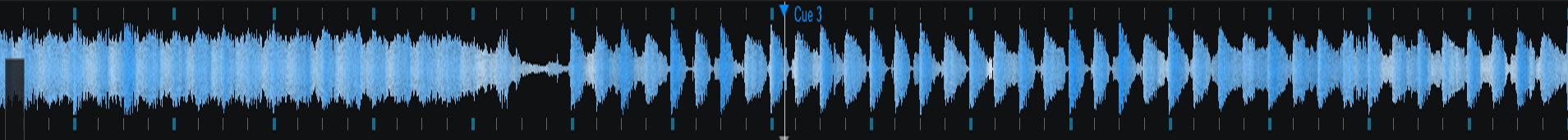
vdj 2021:

People who have been using the 2018 waveform everyday for the last 20 years, might need a day or two to "adjust" to the change, but it's worth giving it a chance, once you understand the new wave, it's much easier to work with:

note: this post has been edited to summarize the discussion in one answer
Here it is:
vdj 8:

vdj 2020:
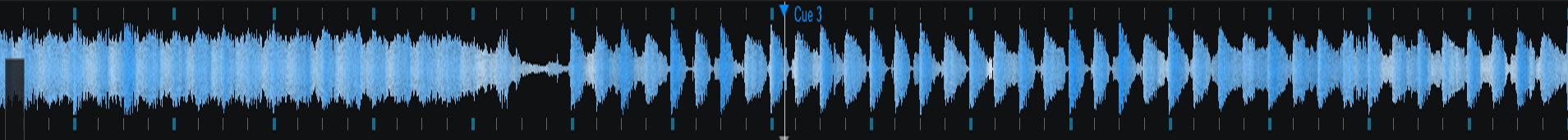
vdj 2021:

People who have been using the 2018 waveform everyday for the last 20 years, might need a day or two to "adjust" to the change, but it's worth giving it a chance, once you understand the new wave, it's much easier to work with:

note: this post has been edited to summarize the discussion in one answer
Selected as best answer geposted Fri 26 Jun 20 @ 9:24 am
+1 on this one. I agree with OP. Waveform in 7.4.7 looks so much better. I found a workaround with 2020 as I used only FRUiT skin and customized it to my liking. The 2021 i just don't understand why would you change it so much. Maybe have it as an extra option? Maybe name it something like "Main"
geposted Sat 27 Jun 20 @ 6:17 am
PressNPlayDJ wrote :
+1 on this one. I agree with OP. Waveform in 7.4.7 looks so much better. I found a workaround with 2020 as I used only FRUiT skin and customized it to my liking. The 2021 i just don't understand why would you change it so much. Maybe have it as an extra option? Maybe name it something like "Main"
sometimes it's virtualdj users who ask for some dising like sarato, traktor, and options etc ...
geposted Sat 27 Jun 20 @ 8:23 am
PressNPlayDJ wrote :
+1 on this one. I agree with OP. Waveform in 7.4.7 looks so much better.
So you seriously think that this:

looks better than this:

?
The reason we changed is because 100% of the people we tested this on (including everybody in the team), all thought the second is 10x better than the first.
I understand people don't like change. But in this case, you really ought to give it a day or two to get used, because once you understand the new wave, and how the dark blue parts show where vocals are coming and stopping, the regular blue if there's melody or not, and the white parts show each beats, it's so much better.

geposted Sat 27 Jun 20 @ 8:43 am
Stephane Clavel wrote :
100% of the people we tested this on (including everybody in the team)
100% of the people we tested this on (including everybody in the team)
How many people is that? Saying 100% sounds good, but if that's only 15 people then it's not so good.
Stephane Clavel wrote :
I understand people don't like change
It's more about having choices, and the choices being removed. Having the new style as an additional option is OK, but having it as a replacement is not.
geposted Sat 27 Jun 20 @ 8:53 am
Stephane i video DJ about 30-50 hours 6 nights a week. I personally still use a custom version of fruits skin and the waveform is something I've been always complaining since Virtual DJ 8.2
Due to the Covid i haven't been testing at all lately. It be awesome if we could have it at least as an option. I know its not that hard. There are people that don't know how to use the website and have told me the same thing about the waveform. Maybe those people who like the second better want their interface to look more like serato? I don't know...
In all fairness the skin is great but still needs a bit more work IMO. (More options for custom buttons, waveform to take a bit less space and give more space for browser, more video effects buttons, ability to see volume fader and video panel at the same time).. all this can be done by using any other skin but the waveform is something that we can't change.
Due to the Covid i haven't been testing at all lately. It be awesome if we could have it at least as an option. I know its not that hard. There are people that don't know how to use the website and have told me the same thing about the waveform. Maybe those people who like the second better want their interface to look more like serato? I don't know...
In all fairness the skin is great but still needs a bit more work IMO. (More options for custom buttons, waveform to take a bit less space and give more space for browser, more video effects buttons, ability to see volume fader and video panel at the same time).. all this can be done by using any other skin but the waveform is something that we can't change.
geposted Sat 27 Jun 20 @ 9:47 am
As I pointed out in another thread....waveform views such as mirrored etc suffer from this change...why would I only want to see beats in my waveform view??? The normal default and scratch views work though
geposted Sat 27 Jun 20 @ 3:20 pm
There's something screwed up here. Only beats are showing in the new waveform. I can't work like this. Need the quieter sections to show as well.
Old version (b5504) - Rihanna S&M (Blocks skin, default waveform)

VDJ 2021 - Rihanna S&M (Blocks skin, default waveform)
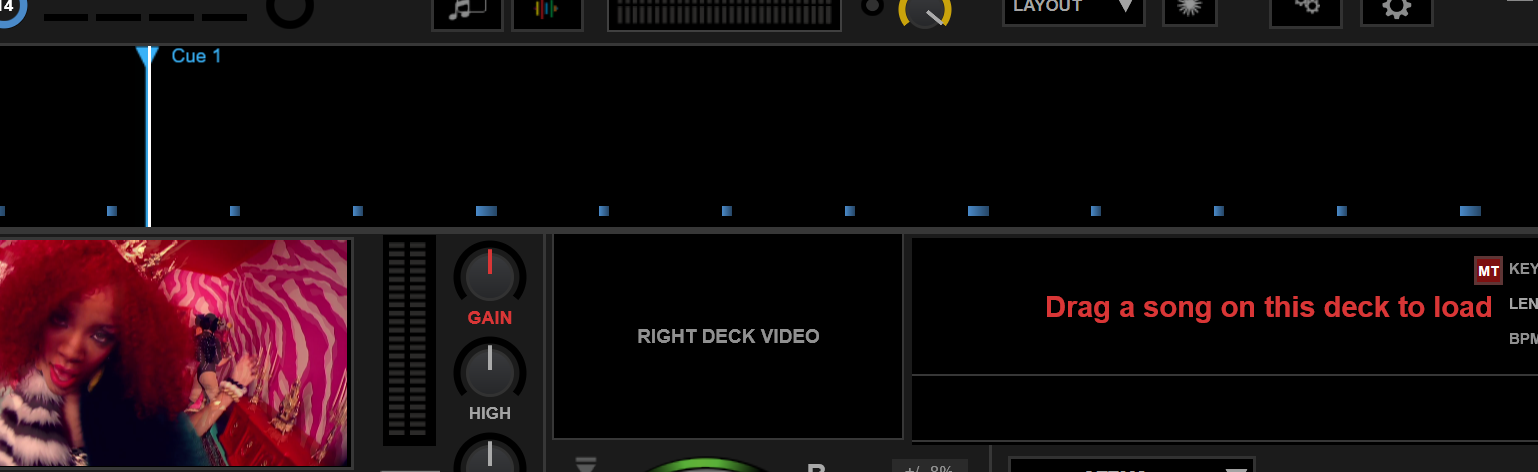
Old version (b5504) - Rihanna S&M (Blocks skin, default waveform)

VDJ 2021 - Rihanna S&M (Blocks skin, default waveform)
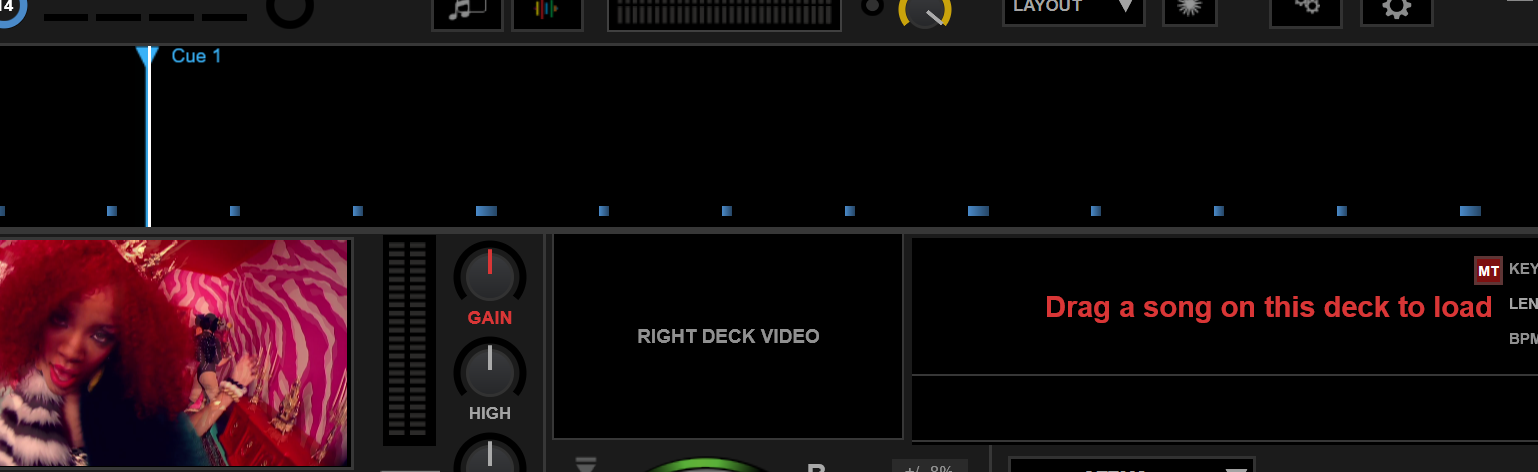
geposted Sat 27 Jun 20 @ 3:45 pm
This is what people are saying. The new waveforms have basically disabled the old ones.
Atomix, please make beats view optional, not compulsory.
Atomix, please make beats view optional, not compulsory.
geposted Sat 27 Jun 20 @ 3:50 pm
+1000
geposted Sat 27 Jun 20 @ 3:56 pm
They're still OK on the 32 bit version, which is a bit strange as the default rhythmwaves have nothing to do with the stems - so why should the default waves be different in 64 vs 32 bit?
geposted Sat 27 Jun 20 @ 4:14 pm
Looks like a bug in the 64bit version. If you disable math engine the waveform goes back to normal.
With math engine on the normal waveform (quiet section) displays for a split second when the track is loaded then disappears again.
With math engine on the normal waveform (quiet section) displays for a split second when the track is loaded then disappears again.
geposted Sat 27 Jun 20 @ 4:14 pm
Oh yeah, so it does. I was trying to work out why it had reverted in 64 bit after I ran 32 bit. I thought I'd hit on a way to get it working!
Yes, it's the mathengine.
Atomix, please can we have the normal rhythmwaves back, regardless of mathengine? Make beats view optional.
Yes, it's the mathengine.
Atomix, please can we have the normal rhythmwaves back, regardless of mathengine? Make beats view optional.
geposted Sat 27 Jun 20 @ 4:33 pm
Stephane Clavel wrote :
So you seriously think that this:

looks better than this:

So you seriously think that this:

looks better than this:

No, we're saying that this:
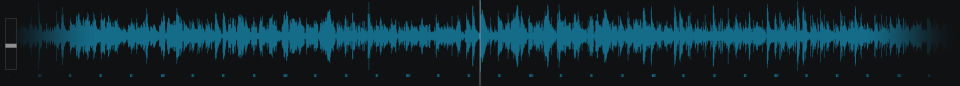
looks better than this:

That's the exact same track, viewed in VDJ 2020 (no mathengine) vs 2021 with mathengine on.
geposted Sat 27 Jun 20 @ 4:46 pm
Ok that's 1 way to workaround. If math engine is disabled it looks a lot better.
geposted Sat 27 Jun 20 @ 5:12 pm












