I tried VDJ (VDJ 2021 update to date 9-24-2022) with new Roland DJ 707m and have a problem.
When pressing sync to match a song that is playing with the next loaded track, the BPM of the song that is playing fails and the pitch goes crazy. Sometimes it would go up and sometimes down. Can you include that fix in a new update?
Many thanks
When pressing sync to match a song that is playing with the next loaded track, the BPM of the song that is playing fails and the pitch goes crazy. Sometimes it would go up and sometimes down. Can you include that fix in a new update?
Many thanks
geposted Sat 24 Sep 22 @ 5:23 pm
Checkout Klaus' video;
https://www.youtube.com/watch?v=B2Sb2qOYaSc&t=183s
https://www.youtube.com/watch?v=B2Sb2qOYaSc&t=183s
geposted Sun 25 Sep 22 @ 12:52 am
Dear Klaus,
Thank you very much for your suggestion. I watched all the video and found it very interesting and educational.
My problem, however remains. My problem is that when I am playing a song say in 105 bpm and load a song on the other track in 107 bpm I cannot simply press sync on the song that is playing to match it at 107 bpm with the next song. If I do that the bpm of the song that is playing goes crazy to any other bpm.
The solution I found is to press shift sync in the loaded deck (which then becomes the master sync) and then press sync in the deck that is playing. This way the deck that is playing matches the Bpm on the other loaded track as expected.
I have been a licensed pro user for many years and also own other pioneer Dj and Denon controllers and don´t have to do that for the sync to work. In Those controllers (or even wIthout a controller directly from my Mac) I just press sync on the deck that is playing and it would match the song loaded on the other deck.
An alternative I found from your video is to enable auto sync on play. This way when I load the next song in 107 bpm it will automatically sync in the 105 bpm that is playing and then manually increase both -locked- to 107 bpm. Still this requires another step which I want to avoid.
I believe this is matter that requires a fix in a new update of VJD as is just a problem with the Roland DJ 707 m controller.
Thank you very much for your time!
Thank you very much for your suggestion. I watched all the video and found it very interesting and educational.
My problem, however remains. My problem is that when I am playing a song say in 105 bpm and load a song on the other track in 107 bpm I cannot simply press sync on the song that is playing to match it at 107 bpm with the next song. If I do that the bpm of the song that is playing goes crazy to any other bpm.
The solution I found is to press shift sync in the loaded deck (which then becomes the master sync) and then press sync in the deck that is playing. This way the deck that is playing matches the Bpm on the other loaded track as expected.
I have been a licensed pro user for many years and also own other pioneer Dj and Denon controllers and don´t have to do that for the sync to work. In Those controllers (or even wIthout a controller directly from my Mac) I just press sync on the deck that is playing and it would match the song loaded on the other deck.
An alternative I found from your video is to enable auto sync on play. This way when I load the next song in 107 bpm it will automatically sync in the 105 bpm that is playing and then manually increase both -locked- to 107 bpm. Still this requires another step which I want to avoid.
I believe this is matter that requires a fix in a new update of VJD as is just a problem with the Roland DJ 707 m controller.
Thank you very much for your time!
geposted Thu 29 Sep 22 @ 5:06 pm
Not sure if your issue is related to DJ 707m or other controller. The same thing happens if you just use keyboard and mouse (no controller), load the same tracks and press SYNC on the skin ?
Can you then try to re-analyze the track before you load it ?
Can you then try to re-analyze the track before you load it ?
geposted Thu 29 Sep 22 @ 6:42 pm
I have the same problem with all the tracks I load only when using this controller. If I use the VDJ directly on my MAC it works perfectly well.
As far as I could find out, this is the way the sync function works on SERATO, that is that you have to set the "master sync" before you can sync a song to it.
VDJ´sync has always worked easier. You just press sync on any deck and it will match bpm with the other. The problem I have is that sync function will not work as it does with other controllers or even without a controller when using the Roland DJ 707m.
With Roland DJ 707m the sync function of VDJ only works if you press sync on the song that IS NOT the "master sync deck". If you press sync on the deck that is ¨master sync deck" and the other deck has a different bpm instead of matching the bpms it will fail.
Best!
As far as I could find out, this is the way the sync function works on SERATO, that is that you have to set the "master sync" before you can sync a song to it.
VDJ´sync has always worked easier. You just press sync on any deck and it will match bpm with the other. The problem I have is that sync function will not work as it does with other controllers or even without a controller when using the Roland DJ 707m.
With Roland DJ 707m the sync function of VDJ only works if you press sync on the song that IS NOT the "master sync deck". If you press sync on the deck that is ¨master sync deck" and the other deck has a different bpm instead of matching the bpms it will fail.
Best!
geposted Thu 29 Sep 22 @ 7:08 pm
I can confirm this as an issue. When I use my Denon MC7000, the deck that I press "sync" on automatically syncs with the other deck consistently and without fail.
On the 707, however, one deck needs to be defined as the "master" deck in order to ensure proper syncing.
I just want to be able to press sync on one deck and have it match bpm with the other.
On the 707, however, one deck needs to be defined as the "master" deck in order to ensure proper syncing.
I just want to be able to press sync on one deck and have it match bpm with the other.
geposted Thu 06 Oct 22 @ 3:00 am
SYNC works fine here on the DJ707m, every deck syncs with the Master Deck, and if i press SYNC on the Deck that is Master, it still syncs on the "other" Deck.
What could break this behavior ..
You manually set a Deck as Master. This can easily happen if you press SHIFT+SYNC (which is assigned to manually set a Deck as Master), because Serato users are used to do this to turn off Sync mode.
In this case, the behavior as above will work again if you set the Master Deck selection back to automatic. To do so, you can either press the same button again on the Deck that it was set as Master, (shift+Sync) or use the action masterdeck_auto (mapped to some skin custom button).
And here is another case - most likely yours. One of the Decks on the DJ707m is not set to PC (e.g. left on standalone or set to TR). In this case Line In is enabled on that deck, VDJ reads/calculates the BPM coming from that Input and probably the Deck that is set as Master will prefer to Sync to the "live playing" Deck rather than the opposite Deck that could be on pause.
What could break this behavior ..
You manually set a Deck as Master. This can easily happen if you press SHIFT+SYNC (which is assigned to manually set a Deck as Master), because Serato users are used to do this to turn off Sync mode.
In this case, the behavior as above will work again if you set the Master Deck selection back to automatic. To do so, you can either press the same button again on the Deck that it was set as Master, (shift+Sync) or use the action masterdeck_auto (mapped to some skin custom button).
And here is another case - most likely yours. One of the Decks on the DJ707m is not set to PC (e.g. left on standalone or set to TR). In this case Line In is enabled on that deck, VDJ reads/calculates the BPM coming from that Input and probably the Deck that is set as Master will prefer to Sync to the "live playing" Deck rather than the opposite Deck that could be on pause.
geposted Thu 06 Oct 22 @ 8:28 pm
Just so I'm crystal clear on what to do then......
What should my unused channels be set to? Also, I normally use channel 4 for a backup device that goes 1/8 to the RCA there. Will that mess with my syncing when that device isn't playing?
What should my unused channels be set to? Also, I normally use channel 4 for a backup device that goes 1/8 to the RCA there. Will that mess with my syncing when that device isn't playing?
geposted Thu 06 Oct 22 @ 10:25 pm
Last Saturday (Oct 8th, 2022) I updated to the most recent build version of virtual dj and now sync works perfect on the Roland DJ 707m as expected. Many thanks!!
geposted Wed 12 Oct 22 @ 10:08 pm
-Problem with pitch fader on 707m And Sync -
This problem has a lot of people. It is a new machine (2 months) and the left side. (perhaps everyone has the left side).
This problem is caused by Roland. I don't know if it's the firmware or a faulty pitch fader. A little help exists for VDJ. You need to change the pitch mode to Relative.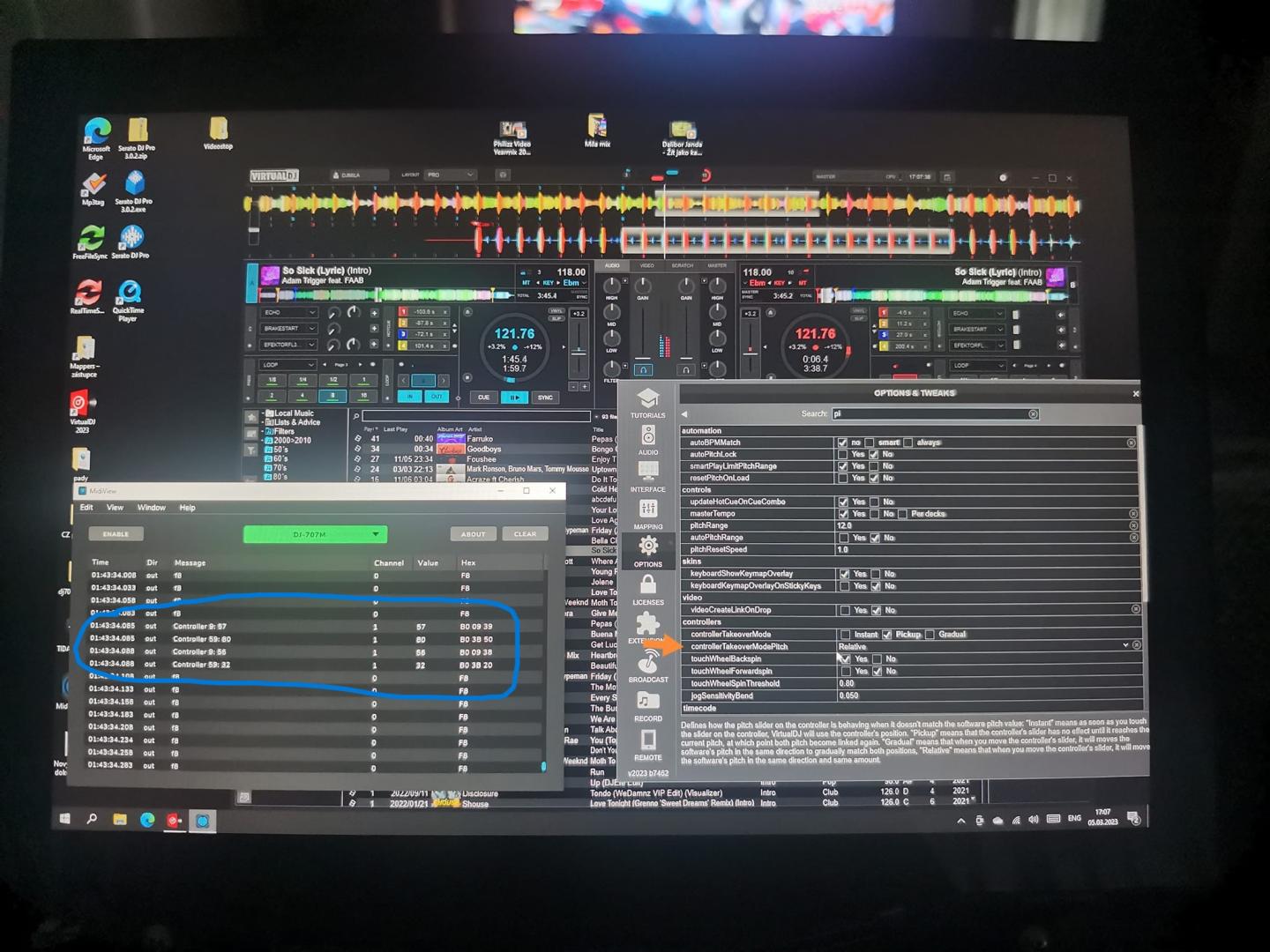
This problem has a lot of people. It is a new machine (2 months) and the left side. (perhaps everyone has the left side).
This problem is caused by Roland. I don't know if it's the firmware or a faulty pitch fader. A little help exists for VDJ. You need to change the pitch mode to Relative.
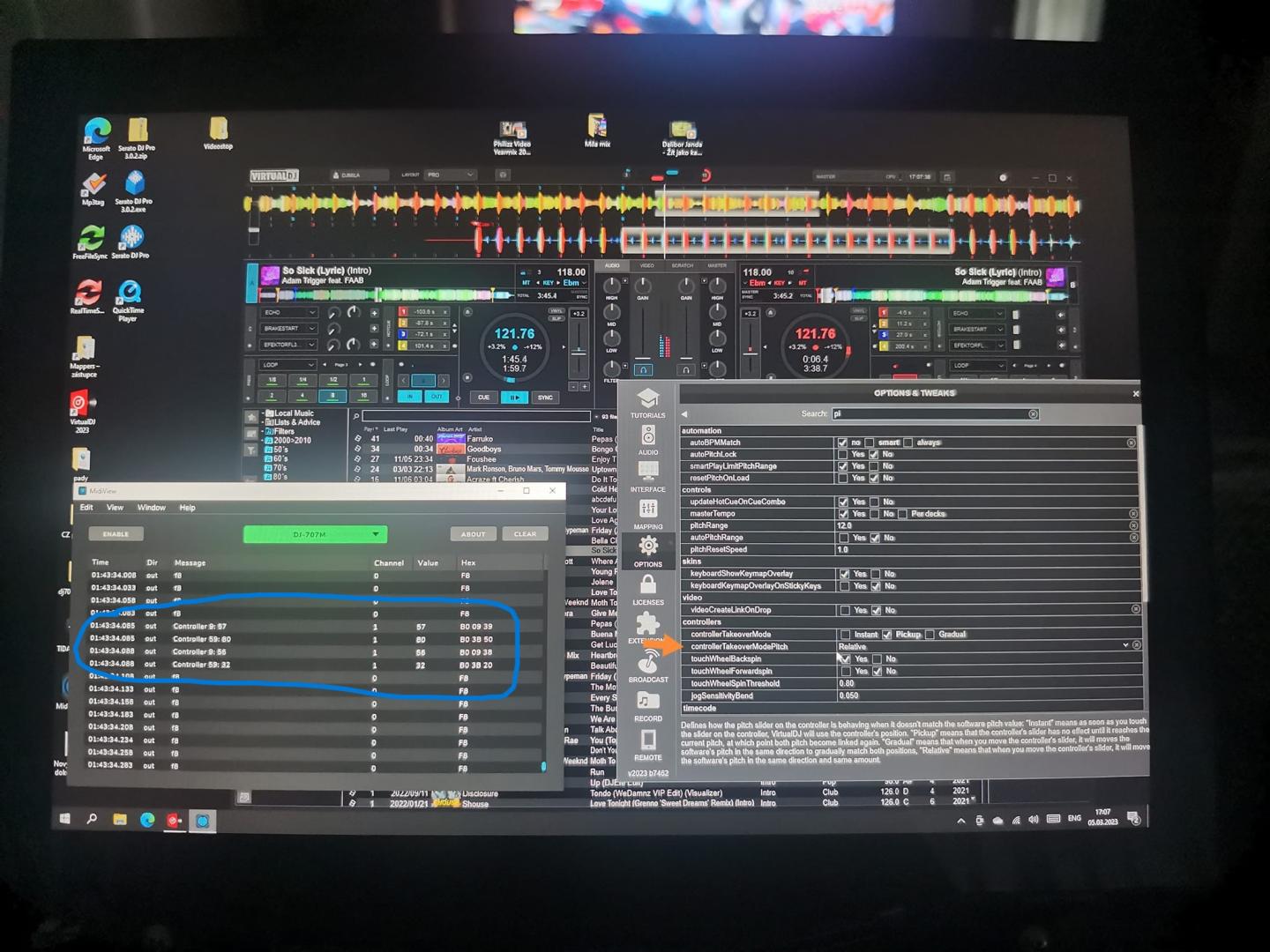
geposted Tue 07 Mar 23 @ 4:54 pm
But what I don't understand:
why do I receive a midi command only when the player is playing but when it is stopped there are no midi commands.
It is always Controller command 9 and 59 with different values.
Do you have any idea?
why do I receive a midi command only when the player is playing but when it is stopped there are no midi commands.
It is always Controller command 9 and 59 with different values.
Do you have any idea?
geposted Tue 07 Mar 23 @ 6:26 pm
Roland 707m and Virtual DJ -jumping Pitch fader - SOLUTION !!!
1.) Menu Roland - Factoy Reset ALL ( system+Scene bank)
2.) Download latest firmware 1.04 and Install . ( flash the firmware even if you already have the latest 1.04 installed)
3.) New settings your scene -Not install from Backup .
The bugs are gone.. You can test with MidiView (when it doesn't send random midi information without VDJ and sends it with VDJ on, it's a software bug and can be fixed that way.
1.) Menu Roland - Factoy Reset ALL ( system+Scene bank)
2.) Download latest firmware 1.04 and Install . ( flash the firmware even if you already have the latest 1.04 installed)
3.) New settings your scene -Not install from Backup .
The bugs are gone.. You can test with MidiView (when it doesn't send random midi information without VDJ and sends it with VDJ on, it's a software bug and can be fixed that way.
geposted Sun 12 Mar 23 @ 3:14 pm
THIS IN FACT SOLVES THE PROBLEM! I HAD INSTALLED THE FIRMWARE 1.04 INDEED, SO I JUST RESET ALL THE FACTORY SETTINGS AND NOW IT WORKES FINE.
THANK YOU!!
THANK YOU!!
geposted Mon 13 Mar 23 @ 8:32 pm
Hello friends! I want to ask when i renew my virtual dj license, can i enable Virtual DJ Color Effects on Roland DJ 707M? I will use the controller together with Pioneer XP2, but i just dont like the 707M hardware effects - Echo. Thank you!
geposted Mon 29 Jan 24 @ 11:56 am
Reviving an old thread to see if I am missing something. I have the same issue. Are people still having this issue? Tried all the solutions listed and nothing worked. Changing to relative seems to minimize the issue but I still see fluttering BPMs. I also don't like using relative and want to be able to use my controller as needed.
geposted Tue 08 Apr 25 @ 1:53 pm








