I just changed controllers from the DDJ-SB3 to the newer DDJ-REV5. Everything works fine in general, however I ran into an issue where Hot Cue pad # 1 did not function. That is, when I have a hot cue set on pad 1 for any track, when I press this hot cue, nothing happens. I found that the SB3 mapping for "HOTCUE_PAD1" is "hot_cue 1" for the "Action". Yet the REV5 default mapping for the Action for "HOTCUE_PAD1" is "pad 1". Sure enough, when I changed "pad 1" to "hot_cue 1" for the REV5 mapping, the pad started functioning as expected. I then went ahead & changed all hot cue actions from "pad n" to "hot_cue n". (examples: HOTCUE_PAD2 to "hot_cue 2", HOTCUE2_PAD2 to "hot_cue 2", and so on.) So everything is working fine now with hot cues, but my question is does this make sense & was I right to change these default mappings? Thanks...
geposted Mon 08 Jan 24 @ 3:22 am
No, if it was only cue 1 that was not working, most likely you had a modified hotcues pad page, and simply reverting that to the default would have worked as well.
geposted Mon 08 Jan 24 @ 3:26 am
So I tried using the Factory Default mapping, however I couldn't get around this issue using that. I can only get hotcue 1 to work by using "hot_cue 1". Is it possible that the factory default isn't set as needed?
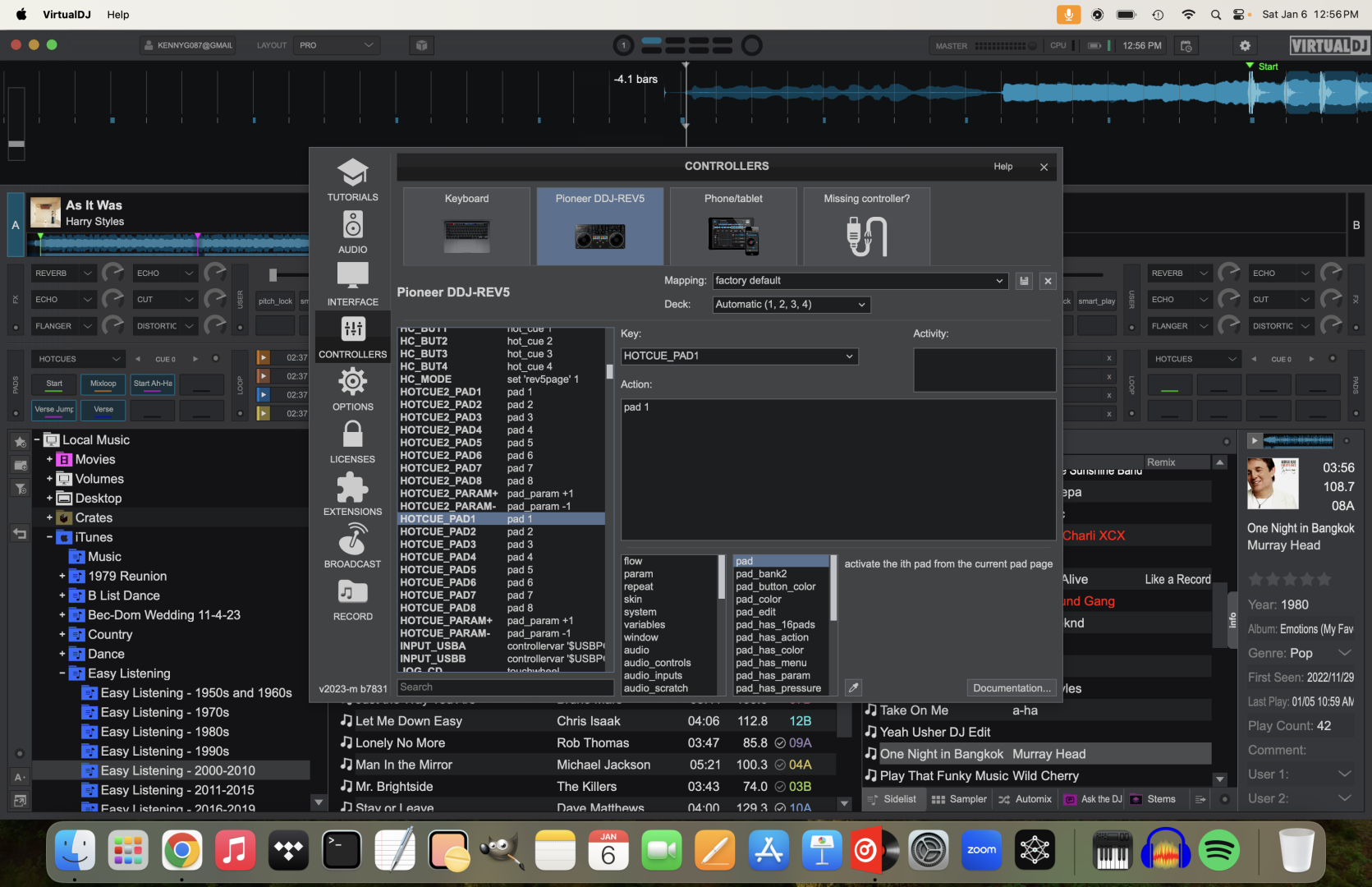
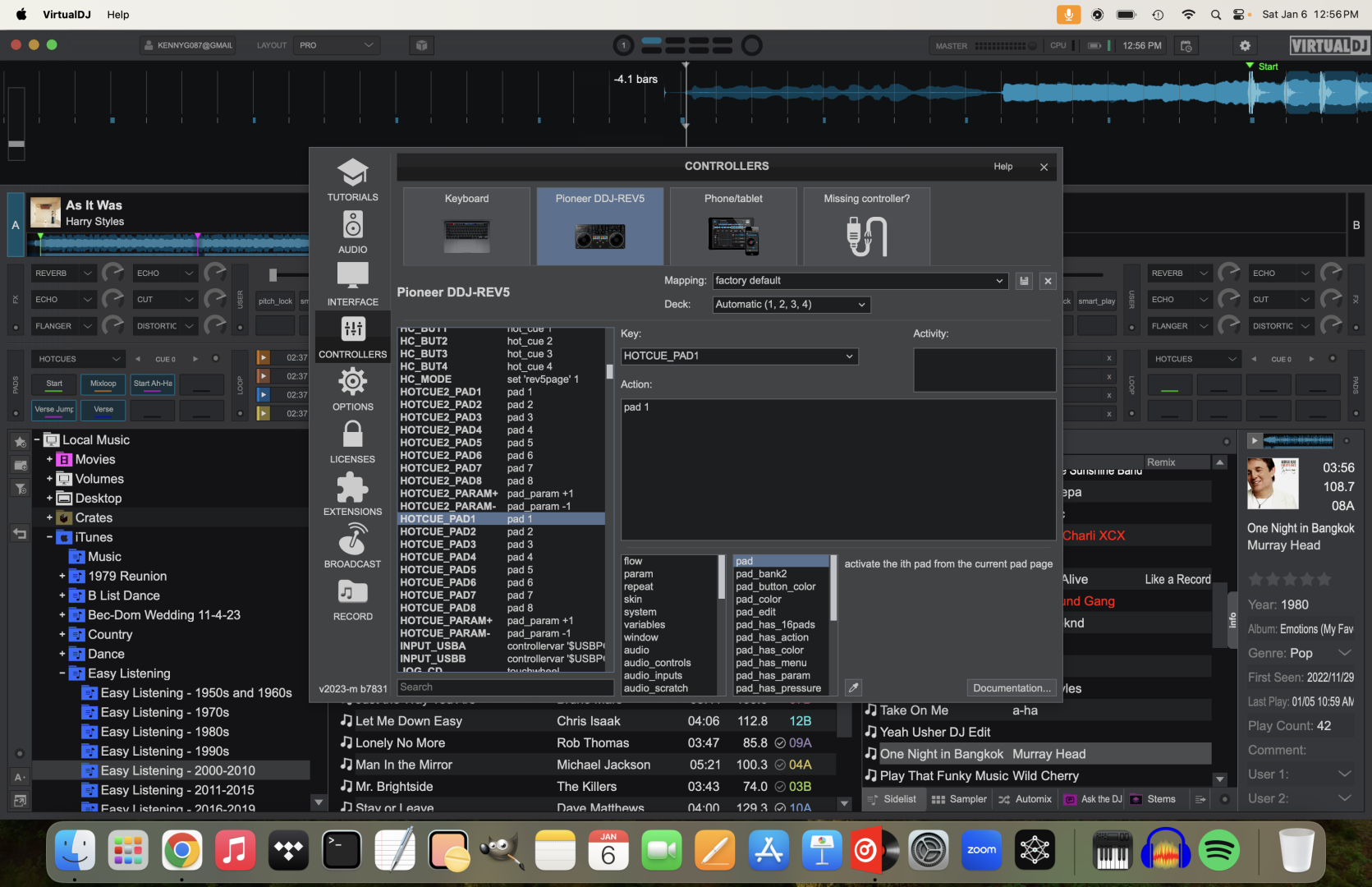
geposted Wed 10 Jan 24 @ 12:25 am
On the pad page selection drop-down in the skin, select 'Edit', and see if 'Reset Page' button is available for the hotcues page.
geposted Wed 10 Jan 24 @ 4:21 am
Ah, I tried that & it worked fine. I wasn't aware of that 'reset page' option. I'll leave it this way because it feels like a cleaner, more best-practice way to resolve this. Thanks!
geposted Wed 10 Jan 24 @ 1:25 pm





