Hello Wounded Brothers,
I am in the same boat my search lag is real bad. I noticed it comes on real strong in about the first hour of a gig and then never leaves its not a spin down problem because once it starts it never gets better until I restart the program. I also noticed that I can create the problem when I go in to a folder that has over 50 mp4 video files in it. I also tried removing file date search I still have a problem and I cant get rid of it. I have 3 laptops and they all have this problem 2 are windows XP and 1 Is Vista. The Vista system seems to act a little worse than the xp machines . I have been using virtual DJ for 2 1/2 years and I started getting this problem about 5 months ago. It must be the 5.2.1 version and I upgraded to 6.0 but cant use it because I have the Denon HC4500 and I use the JPBoggis plug in. Please if anyone knows about a real fix or has more ideas please help. I have reached out to atomix phone support they assured me that they will continue to help me until this problem is resolved I promise as soon as I find a fix I will get the message out. Thank You All,
Keivan
I am in the same boat my search lag is real bad. I noticed it comes on real strong in about the first hour of a gig and then never leaves its not a spin down problem because once it starts it never gets better until I restart the program. I also noticed that I can create the problem when I go in to a folder that has over 50 mp4 video files in it. I also tried removing file date search I still have a problem and I cant get rid of it. I have 3 laptops and they all have this problem 2 are windows XP and 1 Is Vista. The Vista system seems to act a little worse than the xp machines . I have been using virtual DJ for 2 1/2 years and I started getting this problem about 5 months ago. It must be the 5.2.1 version and I upgraded to 6.0 but cant use it because I have the Denon HC4500 and I use the JPBoggis plug in. Please if anyone knows about a real fix or has more ideas please help. I have reached out to atomix phone support they assured me that they will continue to help me until this problem is resolved I promise as soon as I find a fix I will get the message out. Thank You All,
Keivan
geposted Tue 14 Jul 09 @ 6:52 pm
Tried something different. In "My Computer" right click your external drive. Choose "Properties". Uncheck indexing for this drive...
So far this seems to work, but need more people to try and test this.........It seems to me that there is an indexing conflict between windows and our software. I still believe large files are not the problem. There's just more files to index, therefore increases the odds for a conflict. The problem was always there, we just had less files to index.....
Test this Fix....if it works for you let me know. If it doesnt I'm sure I'm on the right track. Will wait for VJ tech support.
DJ Tom
Entertainment Express DJ's....for over 30 years
So far this seems to work, but need more people to try and test this.........It seems to me that there is an indexing conflict between windows and our software. I still believe large files are not the problem. There's just more files to index, therefore increases the odds for a conflict. The problem was always there, we just had less files to index.....
Test this Fix....if it works for you let me know. If it doesnt I'm sure I'm on the right track. Will wait for VJ tech support.
DJ Tom
Entertainment Express DJ's....for over 30 years
geposted Wed 15 Jul 09 @ 5:41 am
EntertainmentExpress wrote :
Tried something different. In "My Computer" right click your external drive. Choose "Properties". Uncheck indexing for this drive...DJ Tom
You know what? It's been soooo long since I've disabled this that I've forgotten that some folks might not even know about it. I have to admit, I'm a little embarrassed :(
geposted Wed 15 Jul 09 @ 4:56 pm
Ok the problem is defiantly the File date feature once I uncheck it and then click on the title or artist tab the problem is solved 100% . My friend Tommy and I played with this for hours on 5 different laptops and they all do it when File date Is Checked and you click on the tab to sort by date. If you uncheck it they work fine but some times you need to restart the software again. I really need that file date feature back soon any word when?
special thanks and shout out to Djpr1 , djkizzle , SyGroove , you helped us in the right direction this is the best forum I love this software and its users. ********Warning To All DJ's Do Not Turn On The Filedate Feature It does Not Work**********
I'm back In business. This will temporarily get me by but I need that filedate feature back Please Help . Does anyone know if this was fixed on 6.0 Thank You,
Keivan
special thanks and shout out to Djpr1 , djkizzle , SyGroove , you helped us in the right direction this is the best forum I love this software and its users. ********Warning To All DJ's Do Not Turn On The Filedate Feature It does Not Work**********
I'm back In business. This will temporarily get me by but I need that filedate feature back Please Help . Does anyone know if this was fixed on 6.0 Thank You,
Keivan
geposted Wed 15 Jul 09 @ 11:40 pm
Glad you figured it out dude! I use the file date feature every time I spin, and it works fine. I only run I to problems if I hav the tracks sorted by filedate and then search. ActuLly, in my new and beefier lapotop (with vista as opposed to XP on my previous one), I have to restart the program if I forget to choose a different tab when I search. On my old laptop, I would get control back approx 30 seconds after I began the search. Not anymore, now I have to restart he program. It's silly, but as long as you are aware of what you are doing, the file date feature is a great thing to use. Just pay attention to what you are doing. Hopefully, the issue will be rectified in upcoming versions.
geposted Mon 20 Jul 09 @ 1:35 am
i have search lag, but i dont have the filedate search at all...
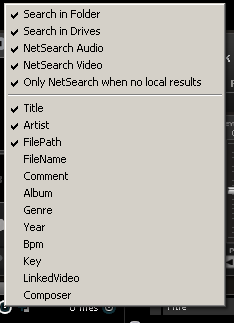
what i do have is 220,000 files accross 4 different harddrives...
could there be an issue with having to read multipul database files??
i have my search optimised, so i dont need to go direct to folders
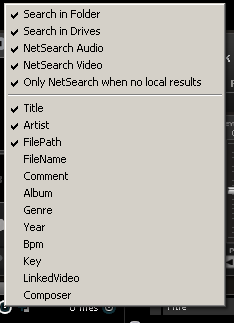
what i do have is 220,000 files accross 4 different harddrives...
could there be an issue with having to read multipul database files??
i have my search optimised, so i dont need to go direct to folders
geposted Mon 20 Jul 09 @ 7:26 am
ive 'moved' the current databases into a 'new folder' on all my drives, and ive re-scanned my drives.
i'll let you all know if this has helped.
But as for search lag, i could search for any track, and it could appear instantly, or take over 1 min to show results. And while im waiting for search results, there is no access to the players, playlist, or anything on the skin. (just the wavebar moves and video output stutters)
Surely this is not acceptable in professional software??? (or do we have to just put up with it) lol
i'll let you all know if this has helped.
But as for search lag, i could search for any track, and it could appear instantly, or take over 1 min to show results. And while im waiting for search results, there is no access to the players, playlist, or anything on the skin. (just the wavebar moves and video output stutters)
Surely this is not acceptable in professional software??? (or do we have to just put up with it) lol
geposted Mon 20 Jul 09 @ 1:44 pm
Hi Marksmolinski,
You need to right click on the bars that say title or artist and uncheck file date you should be back in business.Let us know if that works.
Keivan
You need to right click on the bars that say title or artist and uncheck file date you should be back in business.Let us know if that works.
Keivan
geposted Mon 20 Jul 09 @ 6:26 pm
Hi Marksmolinski,
Also what you described is exactly what we were experiencing when file date is on. You might have a slight lag even if off but nothing like when its on maybe 1 second the most. Please let us know.
Keivan
Also what you described is exactly what we were experiencing when file date is on. You might have a slight lag even if off but nothing like when its on maybe 1 second the most. Please let us know.
Keivan
geposted Mon 20 Jul 09 @ 6:32 pm
Ive had the same problem only mine lasts sometimes even more than one song ...now Ive never managed to fix the problem as I never gone to see what makes it freeze, since my set up consists on two laptopsi got 4 decks on the go so when it freezes i jump on the other laptop and continue my set from there, until the other one reacts, which sometimes takes about 5 minutes or so, its annoyin but since i dunno where to look at or how t ofix, thats the only solution ive came with...of course not everyone djs with two laptops
geposted Mon 20 Jul 09 @ 7:49 pm
i found 'filedate' but ive never had it ticked.
i'll post back later today how i got on with wiping and creating new database files...
i'll post back later today how i got on with wiping and creating new database files...
geposted Mon 20 Jul 09 @ 8:57 pm
If you are using two computers, are your harddrives hooked up to BOTH laptops? Maybe there is a conflict there. And wow, 220,000 files? Yikes, that's a lot of music! Try going through the motions that cause the lag, but with only one of your harddrives hooked up. You can narrow it down that way and see if it's a problem with one of the drives, or if searching through thT many files is causing the lag.
geposted Tue 21 Jul 09 @ 11:50 pm
no in my case no, i use two computers and each has its own external hdd, plus i never thought of syncin in anyway both of em since one is vista the other one is xp haha
i remember someone in another post mentioned something about the hdd overheating too which i never thought about , but to this date i really havent figured out exactly what is [ in my situation that is]
i remember someone in another post mentioned something about the hdd overheating too which i never thought about , but to this date i really havent figured out exactly what is [ in my situation that is]
geposted Wed 22 Jul 09 @ 12:30 am
instead of using "filedate" try using "first seen". That function will sort the files by the first date that the particular track has been loaded on your harddrive. if you are using a relatively new hard drive, then this feature wont help much, but for hard drives taht are a year or so older, you will be able to sort the files base don the date you imported it into the drive. I prefer filedate, but there is too much of a risk.
geposted Thu 23 Jul 09 @ 6:33 pm
I'm at a gig now and I noticed this issue. I've been having
it for the past few months and never figured out why.
But I just did after reading here. This happens when the
File dat tab is enabled ONLY when shorter in order. If the
artist or song title are sorted even though the file date is
Enabled it dosent happen.
it for the past few months and never figured out why.
But I just did after reading here. This happens when the
File dat tab is enabled ONLY when shorter in order. If the
artist or song title are sorted even though the file date is
Enabled it dosent happen.
geposted Sat 15 Aug 09 @ 5:32 pm
I'm at a gig now and I noticed this issue. I've been having
it for the past few months and never figured out why.
But I just did after reading here. This happens when the
File date tab is enabled ONLY when sorted in order. If the
artist or song title are sorted even though the file date is
Enabled it dosent happen.
it for the past few months and never figured out why.
But I just did after reading here. This happens when the
File date tab is enabled ONLY when sorted in order. If the
artist or song title are sorted even though the file date is
Enabled it dosent happen.
geposted Sat 15 Aug 09 @ 5:32 pm
Correction. The file date had to be removed from the browser.
geposted Sat 15 Aug 09 @ 6:02 pm
Correction. The file date had to be removed from the browser.
geposted Sat 15 Aug 09 @ 6:02 pm









